I’m having the same issue and am a bit desperate as both the SKP and SKB files give me the same message.
“File Integrity Error”
“This model failed integrity checks and cannot be opened.”
I’m having the same issue and am a bit desperate as both the SKP and SKB files give me the same message.
“File Integrity Error”
“This model failed integrity checks and cannot be opened.”
Don’t double post. I had already responded to the thread you started.
Maybe @colin will have luck with your file.
A colleague told me about this, and should have sent you a link already to the one I recovered. As you also posted in the forum, I’m hoping you’re ok that I give you the link here as well:
hello colin,
can you help me out here? My skp file shows that the model failed file integrity check, and i really need this file for my thesis, can you help restore this for me however much is restored. im using the sketchup pro 2022 on my laptop not the free plan, my laptop is a gaming laptop razer and has Microsoft OS Windows 10 on it atm. my laptop crashed today and i had to get a new ssd so i have no files on me except this one, so i do not have the skb file for this my laptop just got refreshed. If you can help me with this that would be great!!!
heres the link
Don’t double post. That creates confusion.
yesterday i made a 3d file and today it is showing error in opening.
skp file link- skp file - Google Drive
Hello Mr. Colin and everyone in this forum. I have an issue that people in this thread might also be dealing with, which is that my SketchUp file can’t be opened due to a “failed integrity check”. Can you help me? This is quite frustrating for me because both my skp and skb files have the same problem.
It would be great if you could help me deal with this problem, thank you.
This is the link: Villa Batu Bolong SKP - Google Drive
I’ll take a look and see if I can get anything. What version of SketchUp are you really using? Your forum profile indicates a version that doesn’t exist. What operating system? 2022 is not the answer to that question.
I have updated my profile. You can check for further needs.
There is no Free Plan of SketchUp 2023.
I wasn’t able to open either of your files. Maybe Colin will be able to when he has time.
My bad, I thought it was related to this account.
Thank you for checking my files,
@Rheza
Here’s a link to the repaired SKP file.
Hopefully one of the geniuses on this forum will take a look at the file and offer a few suggestions to improve performance. I don’t have the special knowledge or tools to accomplish this.
Happy New Year
What did you do to repair it?
@Rheza, I’m not one of those geniuses that @sWilliams mentioned but I’ve had a look at his repaired copy of your model. I see a number of issues.
First: incorrect tag usage.
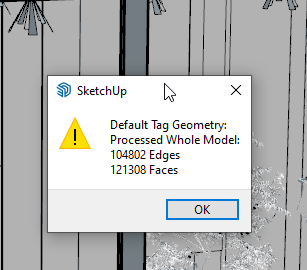
Second, the main part of your model is more than 3.5 kilometers from the origin. You should keep the model close to the origin. Moving the model axes to the model does not move the origin.
I also see that you’ve modeled things like bricks on the walls. A texture would be more appropriate.
Speaking of textures, there is a large number of excessively large texture files in the model. Many of them are applied to objects that where they won’t show anyway. Unless your entire model is about a book, there’s no need to have a texture for the edges of the pages on that book. There are many examples of multiple textures that are really the same texture. No need for those multiple copies. They don’t help your model.
There’s a fair amount of overly detailed entourage in the model which adds file bloat and reduces performance without bringing anything useful to the model.
There are a bunch of exposed blue back faces such as on the windows in my previous screenshot as well as in places like the sconces, wall and sink in the following. Presumably you plan to use a rendering application. Correcting the faces in the model will help to improve your renders.
Thank you very much!
Thanks for the input. It allows me to improve the file to minimize past events from happening again.
I’ll look but I need to know what version of SketchUp you t SketchUp for Schools 2021 in your profile. SketchUp for Schools is a web based version of school children and there is no 2021 version of it. What are you really using? Is it a cracked version?
I have started on your file. Lots of incorrect tag usage and a load of hoarded unused components and materials.
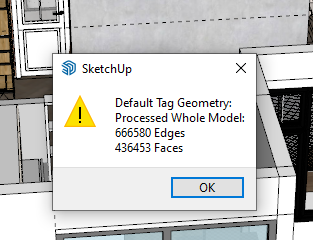
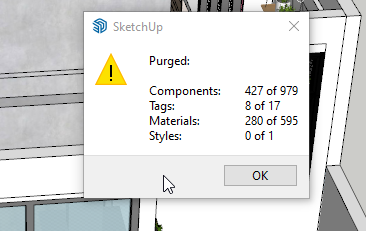
More to fix but I have to run out right now. I’ll let it run and come back to this when I get home.
Hello guys, I’m having same problem as you guys. any one here who could help me please. The model supposed to be done today but I got stuck with this problem… any one here?
well, like anyone else, start by sharing the file, either directly or using dropbox / wetransfer / another cloud.
we can’t exactly guess can we ? ![]()
edit : also, you’re not using the “free plan” if you’re using “sketchup 2023”
the 7 day trial is sketchup pro, the free plan is the online free version. please update your profile, answers will depend on it ![]()