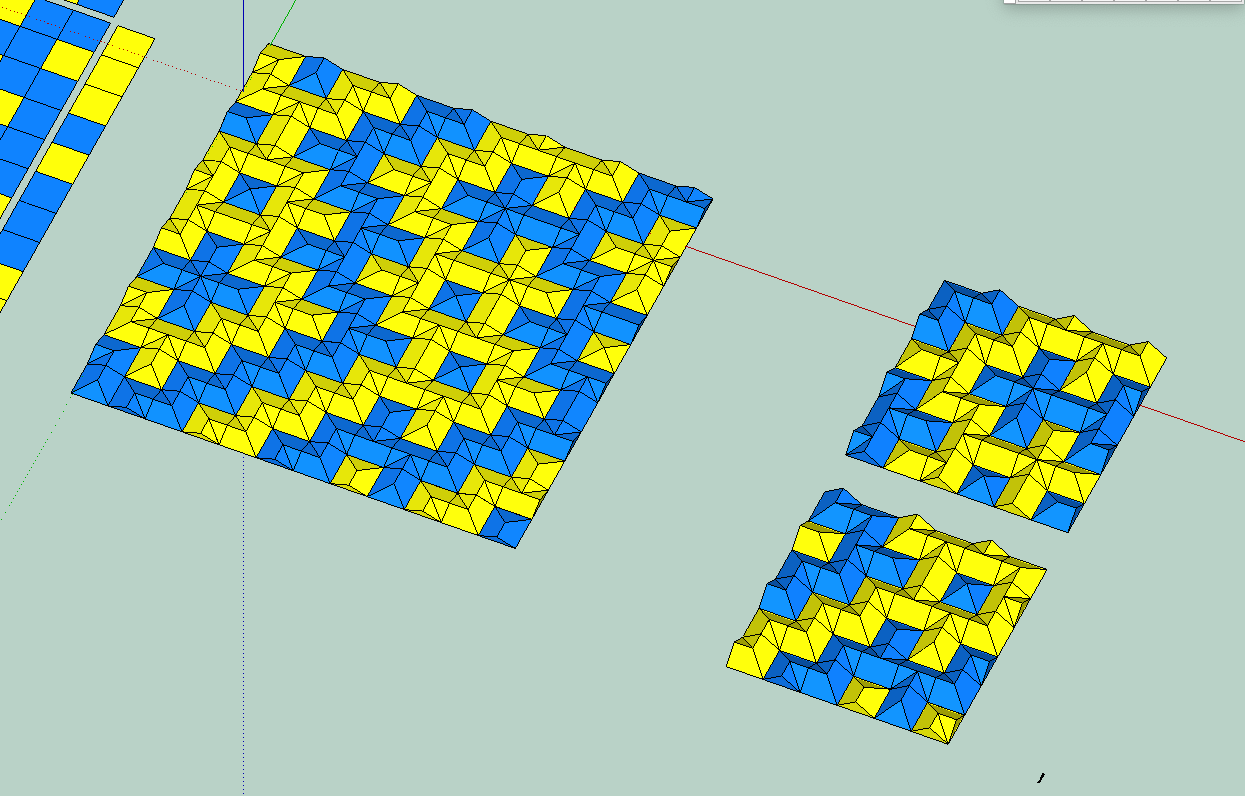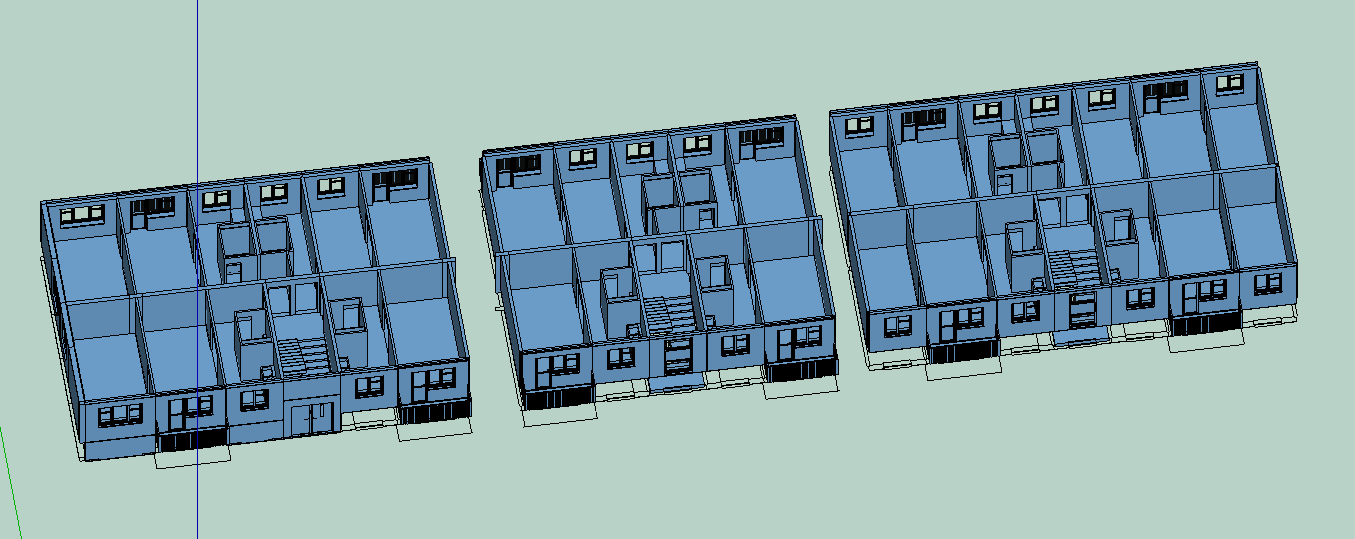Hello there.
I was dusting my website, and listing what’s missing on it, quite a lot, and I thought, hey, I could show some stuff here.
For the start, I’ll probably double ou triple post to make stuff a bit more clear, don’t hate me for this ![]()
How I arrived there
So, a recap, I studied architecture, bachelor in France, then master in Germany, part of an international group of student travelling in various countries for 6-weeks workshop.
After my thesis, I came home in France, knowing already I didn’t want to practice.
And I switched to graphic designer.
Long story short, I worked with startups, sold craftbeers for a while, all while designing flyers (uggh) and business cards (double ugghhh)
Late 2016, a friend got me a gig at teaching Sketchup to unemployed people looking to get a job in architectural design. And in 2020, due to some stuff, it kinda became my main job.
The problem when you teach SU is that you’ll spend days and weeks on it and design nothing. I like to design stuff, I don’t really care about renderings, designing is my jam. but after a long day of teaching how to make a cylinder and place a couch, I’m done.
In addition, I do small 3d jobs for architects and other companies, and they come with strict NDAs. I can’t show stuff until they greenlight it, after it’s complete.
So I ended up at a point where I was spending A LOT of time on SU with NOTHING to show to any prospect. And I started taking time to design stuff for the sake of modelling.
Summer of 2020, I started modelling my desk. It was a self-imposed challenge, model stuff close to reality, nothing from the warehouse.
Again, I don’t really care for renderings, I like a clean 3d, flat colours, shadows. It’s often hard to get the right colour for wood, but still, it’s a style I really like to work with.
At this point, I had been using a vanilla SU for 4 years, when you teach beginners, you need to who the basic tools before the funky extensions. Doing this allowed me to get back in the game, and design fun stuff like springs, cables and a mouse that I hand stitched myself at 4 in the morning (plus some shameful sandboxing)
In class, I’ve been using this file a lot, to illustrate that you can often use a colour instead of a super heavy photo, to illustrate the idea of decomposing a complex object into simple parts (the pen is mostly… tubes), and the fact that you don’t have to be super detailed when working small scale, the spring is actually based on a square.
And so the mouse it made… with native tools. no curviloft, no tools on surface, nothing. it’s a mix of drawing over a photo, follow me, hand stitching hand made curves.
and I made a 360 video at the end.
You can check the file on the 3d warehouse. Components will have french names, sometimes misspelled, not always logical, same goes for the colours. Again, I didn’t make it for others, just for me. I only shared it recently.