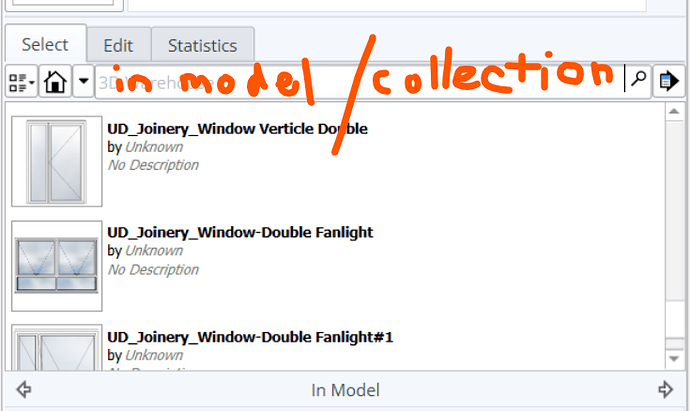Hello,
My team and I was wondering if there was a way to search in the Component Library that is within your own Component Library folder you created VS. searching the Warehouse. Is there something I have to set up to give myself a “inhouse” toolbar search?
Nope, but a lot of people are asking for it. Searching In Model and local libraries would probably be more useful than searching in the Outliner and 3D Warehouse combined.
We need an eye dropper tool for the component browser just like the one in materials browser, so we can find a specific component in model, in the middle of the thousands of components we have in the model.
We need to find local and in model components with the component browser search tool. We don’t need the search tool to browse 3D warehouse as that is why the 3D warehouse window is there for.
We need to edit the properties of multiple components in one go. In example make them all glued and hole cutting in one go…
Yes! Yes! Yes!
Just an idea, did not tried yet…
Right, It be so helpful if we could just search our personal library like you can in AutoCAD. where you type in Insert (I) and you can search within your model or within your library.
I will look into this and get back to you with how well it works, thank you! ![]()
In model components can be searched for using Outliner. All groups and Components in your drawing are tracked there.
I have my own component library,
extremely well organized so a simple import will work quite well. You can set the default location to search for Components within Sketchup so it’s a no brainer to find them. Window>preferences I believe is where you set it up.
That’s only partly true. the In Model list also contains components that are loaded into the model but not placed.
And models on hidden layers don’t show up on outlined too.
Thanks for your additional input.
the kind of silly workaround- if the aim is to find your in-model component in your in model component list in order to put it in your second pane component library could be: copy the component into a new drawing, so that it is the only one in your in-model list… ![]()
of course- you could then almost as easily “save as” into the correct folder.
I’m bumping this topic to ask if this idea (or variations thereof) had ever made it through to the developers to-do list?
If we replace the 3d Warehouse Component search, with an “in model” search, that would be much nicer ( as well as, Search in Collection, since I have a Lot of subfolders of components in my own libraries).
The Tag search functionality is proving very efficient for me! To search for material and components like that would be amazing.
The 3d Warehouse Search tool isn’t great anyway - far better to go to the website. Let’s just have a link that launches a browser window rather than trying to load results inside the Comp browser.
+1
it should search in the collection displayed below.
I’m only just realising that keeping components within numerous subdirectories would be unnecessary in this new searchable paradigm.
5D+ Library solved this for us. We have it installed on all computers and are finally building up a unified component (and material) library
Holygon Compfire is another extension for this. Very well crafted and thought out by SketchUp super users Compfire for Sketchup – Supercharge Your Asset Library
Component Finder is another one
And yet another one is found in SketchPlus
Nice, but $400 US per year for the component searcher? ouch