It used to be right click and at the bottom edit in place? tks
I have windows 7 64 bit SU 2017
It used to be right click and at the bottom edit in place? tks
I have windows 7 64 bit SU 2017
That sounds like a plugin maybe. Especially if it was at the bottom of the Context menu. You don’t need any plugin to edit something in place, though.
Is this it, Billy?
That’s an odd name of the plugin. I would call that Edit Externally and refer to what you do inside SketchUp by double clicking as edit in place.
Did you ever install the extension or are you expecting it to appear on its own?
Why not just use “Hide Rest of Model”? Same thing with less steps.
The warehouse is not showing it or anything for 2017 as edit in place
Do not see link for edit in place at http://www.suplugins.com/edit.php – only for SU Podium V2 - does that mean I need to purchase V2?
when you’re working on a large model its better to edit in place
You’re right. It is better to edit in place so do the editing right in the model. No need to go to another window to do the editing.
Make part a component. R-click on component > Save As. Open 2nd SU window and edit the save component there. Save the file. Once done, go back to main model > r-click on old component > Reload.
the screen pics showed you used Twilight render, you can find the latest version here :
I don not know if you would have to buy a new license.
or right click - dynamic components - swap complainants
@Billy When you follow the link http://www.suplugins.com/edit.php, and it brings you to the download page at SU Plugins Free Plugins page | SketchUp, did you see this in the Free Plugins section when you scroll down the page a little?
Let me know if that works for you.
@eneroth3 That does seem like a non-intuitive name, if it’s literally not editing it in place, but editing by external reference.
@ad_1011 I wonder if that method might work just as well for him also. If editing in place is a challenge because of surrounding geometry, I usually do the “Hide Rest of Model” method:
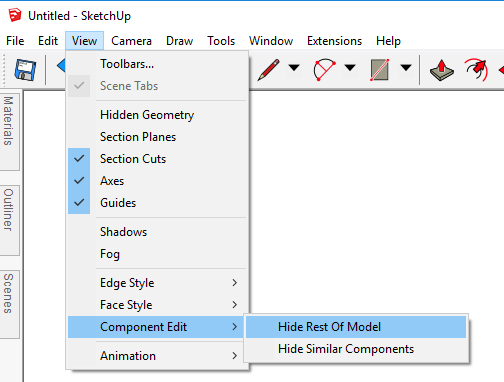
@Billy, may I ask about the scenarios where you like to use this extension? If editing is a challenge because of both scale and context, I could see how this extension could come in handy.
I think it would be a help (but haven’t tried it) in a large and complex model, where orbiting and zooming is slow, and/or there’s a lot of surrounding geometry that makes it hard to get at the part you want to edit in the component.
If you use Hide rest of model does it speed up orbiting and zooming by suppressing redraw of hidden geometry?
Yes, John, it does.
Thank you Katyakean,
Hide rest of model is not working as well as edit in place.
My challenge in trying to download the RBZ file it says to go to the extensions tab in preferences yet I am not seeing one for SU2017? What is the best way to download the file into SU2017?:
thanks, Billy
IN 2017, Window/Extension Manager… install Extension button.
OK thanks BOX got that and now -
Getting notification that it is Unsigned? How do I get Signed?
see pic - Thank you!
The signing is irrelevant. It is an early stage of future security.