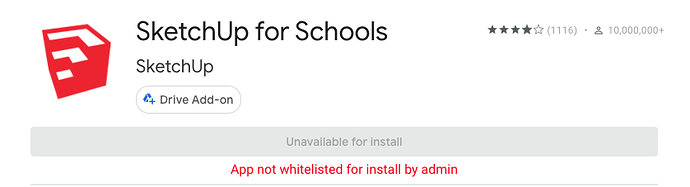On 10/7 in the morning my students were able to access SketchUp for Schools (Web) and then the afternoon group were stuck in a loop with a “Are You In The Right Place?” screen.
District Office confirmed SketchUp is allowed.
Please whitelist my school domain - dcjesd.us so my students can design again!
Corey Coble
PLTW Creekview Ranch
Roseville, CA
We are having the same problem. Students got in on October 6, and now they can’t (unless they left the tab open on their computers).
School District domain: mvschools.org
Jay Schulman
Mill Valley Middle School
Mill Valley School District
Mill Valley, CA
@ccoble @jschulman It appears that Google suddely changed how our application is authorized. We are still investigating but try going to our GSuite Marketplace listing as an administrator and select “Domain Install”. If that does or does not solve the issue, please let @Tori_SU know.
Thank you @samsartor - Our District admin was able to update and we now have access.
@jschulman Are you the person with administrative permissions for your school’s domain? If not, they will need to log in with their administrative account to reinstall the application. If so, could you please verify that you are logged in with your administrator’s account?
@Tori_SU, no, I’m not, though I can make Admin types of changes on my computer and on individual devices of others when I’m in person (I teach a tech class to 7th graders).
We are using the cloud-based version, and most students are using their own devices. What application would then need to be installed?
Perhaps this is easier through a phone call. I see that you wrote back a few minutes ago. If you want to call me at 415-717-0529 by 3:20 that might be more efficient. Thx.
@jschulman I know that it might not be ideal, but I would recommend reaching out to your school’s IT administrator or whoever has the ability to provision apps across your domain. Unfortunately the changes that Google made mean that your school administrator has to review and reaccept the permissions similarly to what they would have done when you first began using SketchUp for Schools. Although it is important to note that they’ll now need to do it through the Google Marketplace at the link we provided here: SketchUp for Schools Login Changes for G Suite Users - #18 by Steve_Ketchup
Once your administrator has completed the steps outlined in that post, both you and your students should be able to log in again directly at edu.sketchup.com without downloading or installing anything else.
OK, thx.
Hello,
Please can the domain christs.school and our primary school domain htprimary.com be added to the whitelist.
Kind regards,
Tom.
I have approved your domain for use of SketchUp for Schools. Please let me know if you have any additional trouble logging in.
We are having the same issue. Is this because our domain needs to be approved as well?