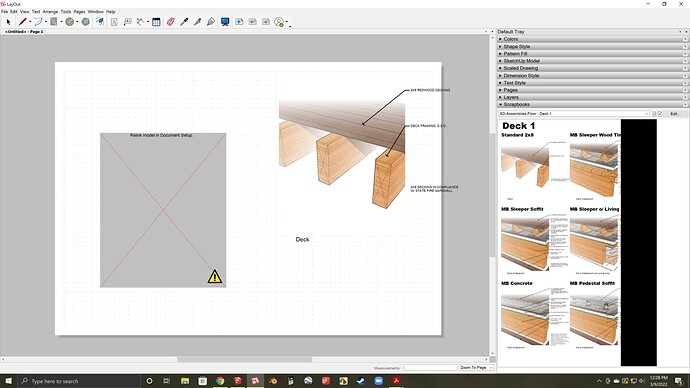Hello All.
First of all, I have to start with Nick Sonder is a Rock Star. I love his work. I decided to invest thousands of hours and dollars in SketchUp because I saw his work and met him at SU Basecamp 2014.
I purchased his Construction Details package and it works with SU2020 and newer.
I use SketchUp and LayOut 2019. I have a yearly subscription to SU but I like having my work available in my Classic 2019 license in case I am unable or unwilling to keep up with the yearly subscription.
I have saved the LayOut File as 2019 in LayOut 2020 but when I try to open it in 2019, it says “Relink Model in Document Setup”
One detail came through and I can open it and edit it in 2019 so that confuses me.
Do I need to open/edit every LayOut detail in the SU2020 and save the Model as SU2019?
Is there a better way?
If Nick Sonder happens to read this, Do you have the package in SU2019? That would save me a ton of time!