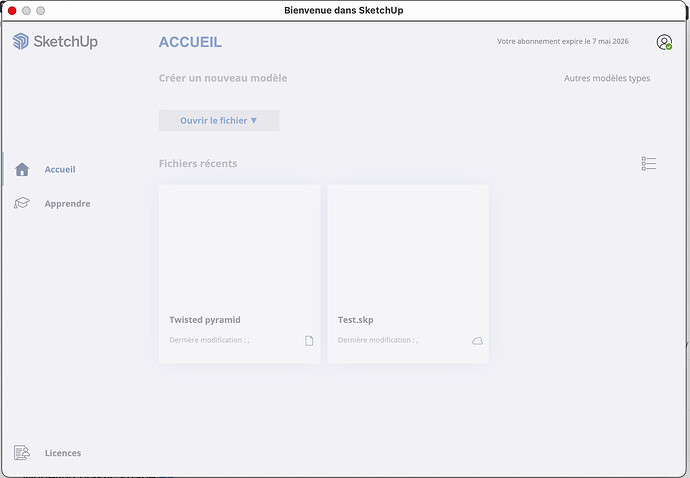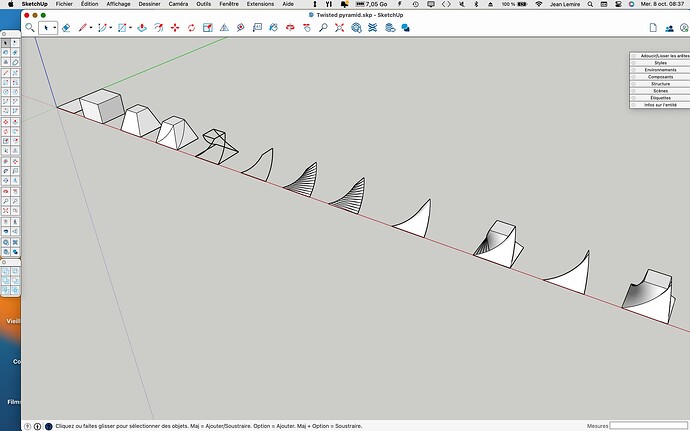SketchUp 2026 is here!
We’re excited to announce that SketchUp 2026 is now available! Download the update now, or, if you already have SketchUp open, simply go to Help > Check for Update.
We’re very proud of this release because we think it has something for everyone: improving SketchUp and LayOut performance, stability, utility, interoperability, visual style, and efficiency. All of the important details are in the 2026.0 Release Notes and on the SketchUp.com What’s New page.
On the SketchUp blog, we encourage you to learn about an important new capability: you can now share private model links, gather feedback with comments, and even work on a model while others view it in real time.
For many people, this is a natural extension of how you are already using SketchUp, and we are so excited to see how you share! (Something tells us that gallery threads on the forums are about to get a lot more interesting.)
Sharing SketchUp models is a new paradigm that may take some time to process. That’s okay. We think collaboration tools are a natural fit in SketchUp, and we are looking forward to building on this foundation to make design software that’s more useful no matter how you share.
We’ll be listening for any issues you experience with this update. Thanks for your attention, and happy sketching!
- The SketchUp Team