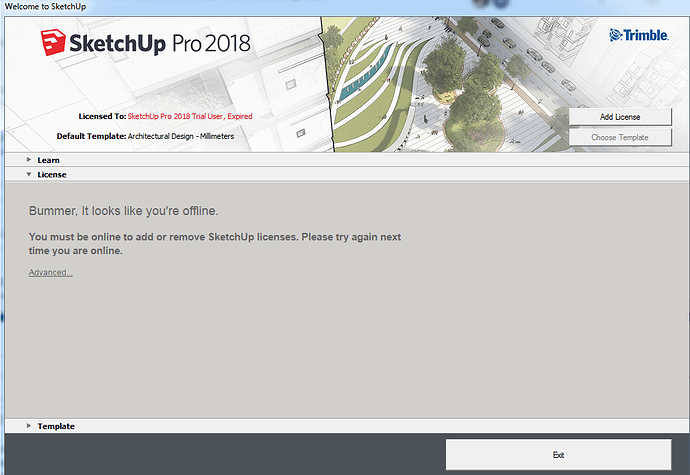Hi, I am currently facing an issue with my license for SketchUp Pro 8.
The problem that I facing is I had already switched my license for SketchUp Pro 8 from my previous desktop to my new desktop, after switched the software to my new desktop, I had already uninstalled the software from my previous desktop, but when I open SketchUp on new desktop it shows unactivated and offline status, may I know how can this issue solve? Your prompt reply is highly appreciated. Thank you.
The “offline” thing can be fixed but your license for SketchUp Pro 8 will not work to activate SketchUp Pro 2018. Your SketchUp Pro 8 license will only work for SketchUp Pro 8.
It may be that you have SketchUp 8 and SketchUp 2018 installed, and opening a SKP would pick the later one. See if Windows shows you SketchUp 8, and open that first. Then open your files.
The screenshot shows version 2018. That version has run into troubles not recognizing the online url check.
So it might very well be that the old activation on the other machine is not yet removed!
Uninstalling doesn’t do that, only manually removing the license in the welcome screen.
(You can check this by reinstalling there and starting SketchUp to see if it picks the old license info)
But you have to alter the online check url in both installations, otherwise, the license servers will not be contacted.