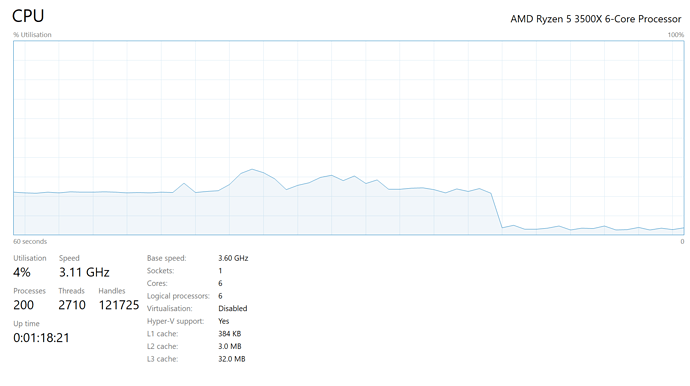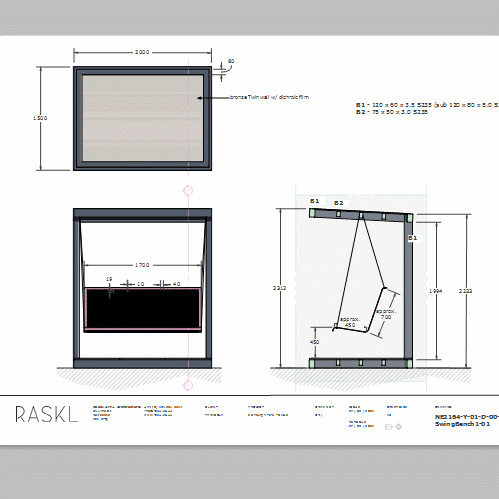The question here for me and I appreciate your honesty @adam, which that kind of honesty out of a company is what I think people are looking for. The problem I think is how long does the excuse last for where the layout and sketchup team are “trying there best” but trying there best means years down teh road we have to wait for some features which are seemingly easy to impliment. I’m not a developer and I’m sure some things are more complicated than they seem, but I think the overall problem here is that production is at a snails pace each year with layout and sketchup and I wonder how long that will go on for, especially when sketchup and layout are arguably (with the plugins) the best programs to use for construction design, we need production speed too, not just were trying our best.
I really don’t want to wait years for something a lot of users are asking for, each year I look at the updates and it’s like wow, what a slow painful process.