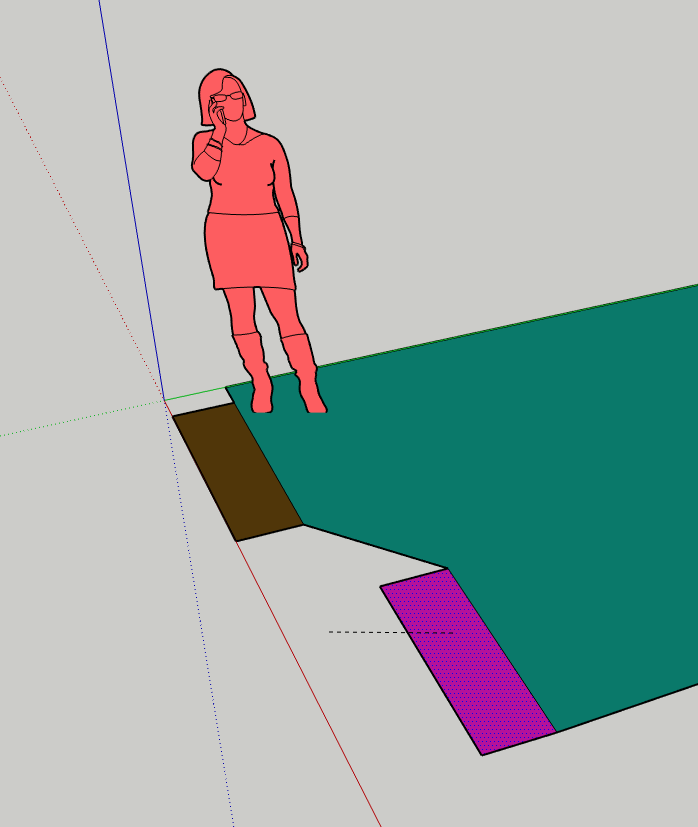I want to move just the selected magenta polygon, but Sketchup insists on dragging everything adjacent to it around as well. How do I stop this? There is no way to lock polygons, and moving them to another layer STILL moves them around.
Double click the polygon, then right click and Make Group.
You may want to start by following the Fundamentals training in campus… https://learn.sketchup.com/
1 Like
Before you start:
2 Likes
Invest six minutes in learning.
Invest a few minutes more in learning and you’ll save hours of frustration.
3 Likes