I often need to move and re-align disks and hollow rings.
SU is hit or miss with inferencing circle centers, I find.
Is there a good workflow for aligning ring centers with cylinder centers?
Thanks!
I often need to move and re-align disks and hollow rings.
SU is hit or miss with inferencing circle centers, I find.
Is there a good workflow for aligning ring centers with cylinder centers?
Thanks!
hello,
you can use geometry and sketchup perpendicular inferencing (down arrow)
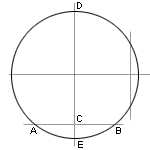
draw two line crossing your circle/disc. draw perpendicular bisectors of their parts inside the circle (from blue point which is middle point) you’ll get the center.
In 2020 and 2021 version it is way easier since bounding boxes now have inferences, allowing you to find centers quickly
True in the real geometry, but because SketchUp represents circles as a series of straight segments, you must draw the edge between corresponding parts of edges to find the center using that technique, e.g. pairs of vertices or pairs of segment midpoints.
right. In that case, you can still edit your ring component/group, draw an edge in the inner circle to recreate its face, cut it and paste it outside the group an pull it out, you’ll get a brand new centered cylinder
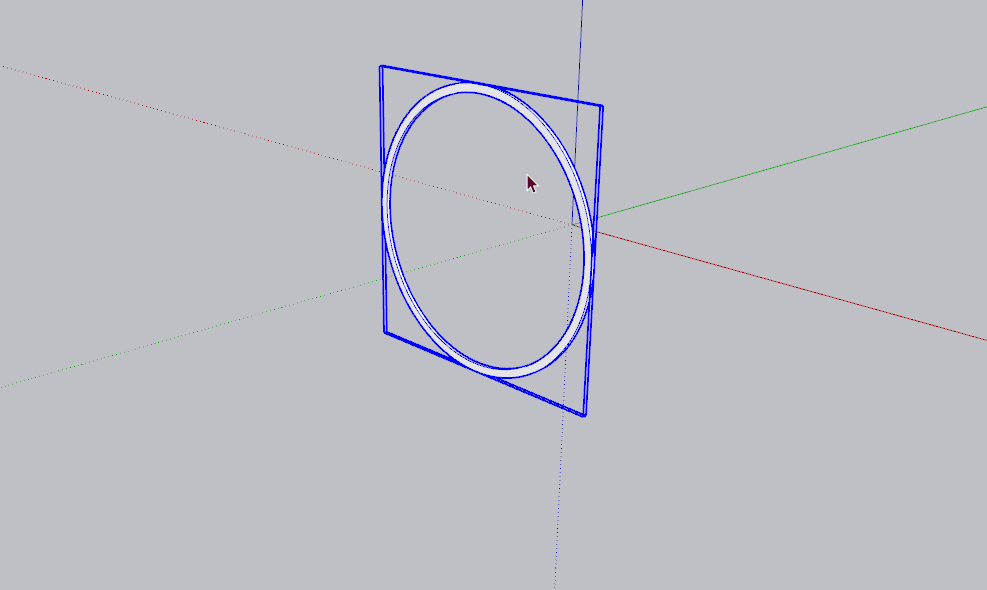
Thanks!
Is there a keyboard command to force SU to find the center (vs other grips it finds)?
The center grip often goes away when I move away from my cylinder’s quadrant point (perimeter).
Yes if you have 2021 it’s third tap of alt.
Aha thanks!
Can you tell me what keywords to find this feature, if I were to want to create my own shortcut for it?
It’s a modifier key so I don’t believe it is possible to set it as a shortcut.
If the circle is still a circle, you can get its center by inference. Hover the cursor on any endpoint on the circumference until you get a pop-up stating “Endpoint” then hover near where the center should be until you get another pop-up stating “Center”.
If the circle has been exploded, trace a perpendicular line from the midpoint of any two edges making the curve. Their intersection is the center.
Surely one of the the easiest ways is if the circle is still a circle and not exploded is by right clicking on the circle (or highlighting it with the selection tool and then right clicking it) and then selecting the ‘find centre’ from the menu.
If you are aligning two circles of different diameters/radii you can use the line tool to draw a line at 90 deg to the face on each circle and select the line and the circle/cylinder to then move one to the other on the lines’ ends and snap the 2 line ends. The 2 circles will be aligned through the vertical centres and the lines and centre points deleted before moving the faces together or deleted using X-ray tool after the geometries merge.
Sound long winded but isn’t when you do it.
There’s a plug-in by Chris Fullmer called CLF Arc Centrepoint finder on the Extension Warehouse which will find the centre point of an exploded or modified arc or circle. Select any two of the arc segments, then run the plug-in to place a guide point at the centre.
Lots of suggestions, and I could add more, for finding the centre of a circle but the question is how to find the centre of a cylinder or ring.
Thanks Guido! I know I’ve stumbled on this before, but never knew how to repeat the Find Center feature…
There are a variety of extensions that will add a centerpoint or move things to center on origin.
Tig’s Centerpoint All does just what it says and will add a centerpoint to anything.
If you use it on a group or component it will give you a guide point at the center of the G/C but outside it. This can help you grab it from that point and move it without keeping the guide point, or you can cut and paste it into the G/C if you want to keep it.
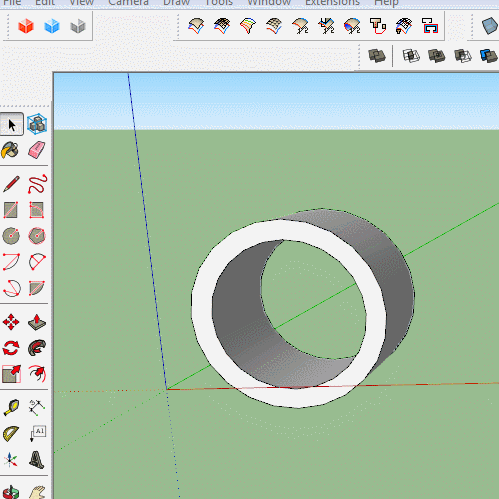
I didn’t know that was there either. I am used to using centerlines in cadd and really miss them in sketchup. I try to draw them in and it messes up the solids.
If you really need them, make them as guidelines.
A couple of plugins may help - CLineTool which lets you draw finite length guides with or without guide points at the ends; and Convert to Construction Line which will turn a selected edges or edges into guides.
They don’t interfere with solidity.
Aha thank you sir!
If you set the origin of components, you can display its axes, [menu] Window> Model Info > Components and check the ‘Show Axes’
I like these discussions to learn the nuances of sketchup and there are many. I did as you suggested. The view origin works in groups and components. Reorienting the axis doesn’t move the origin. I have not used the origin when modeling. How should I be utilizing or managing the origin of components or groups. How is viewing it helpful?