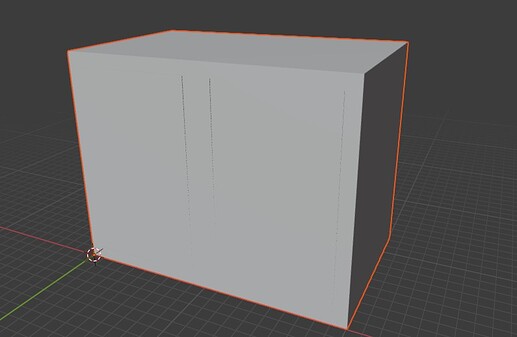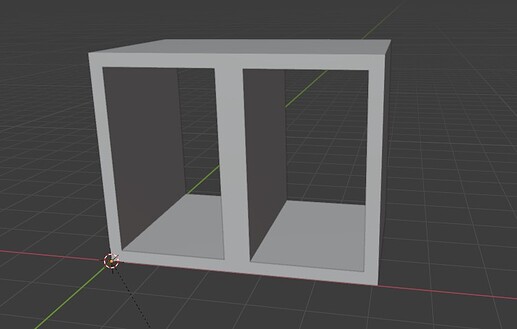Hi, I found that the software Blender has a really powerful renderer. Is there anyone who’s using sketchup Model and rendering it in blender? Please tell me how to do it…
This has been discussed before here in other threads. Trampy’s images look good and the renderer in Blender is obviously very capable. What is conspicuous by its relative absence is images and practical examples of models made and textured in SketchUp by the authors themselves and then rendered in Blender. There doesn’t seem to exist an easy and consistent workflow, especially for non-nerds. Blender doesn’t open SketchUp files natively.
There is an importer that will work with 2020 and down. I think the dev is working on one that will work with 2021. I also think the difference is the file structure in '21.
So, when I modelled a house with SketchUp, I didn’t gave it any material in hope of applying advance material from blender, but when i imported the .dae file in blender and when i apply some material to 1 group, everything gets covered in it… I don’t know how to apply material in blender with will only affect a single group
I am new to blender, there must be something I don’t know
There has to be something I am missing, Blender 2.93 will not import .fbx from SketchUp and I do not have an option for .3ds import.
Use this tool to convert your fbx files to be useable in Blender Fbx Converter Archives
I have tested the latest version of Blender with a SketchUp model and it works perfectly. First you export your model from SketchUp as an .obj file. Never tried 3ds but .dae is a mess.
Then you open blender and import the .obj file. You then render using the Cycles engine, not EEVEE. Tho I’m sure Blender devs will implement better interoperability between SketchUp and Blender in the future.
Using this technique you don’t need to install the Blender plugin that imports .skp files. That plug-in is developed by a 3rd party software engineer afaik, so I wouldn’t recommend it as it’s not optimized.
So yeah, Export in .obj format from SketchUp, and import into Blender and render with the Cycles engine. You’ll gawk at the results.
What’s Evee/Cycles got to do with it? The engines don’t treat the exported mesh any differently.
They did in my case. When I rendered with eevee the result was a mess with no textures and shoddy lighting. When I switched to cycles it was on par with professional stuff.
Well thats very unusual, I would reinstall Blender sounds like an error.
I tried it on an almost 7 year old laptop a few days ago. Could be something to do with the old graphics card. I’ll try it with my current laptop soon. I hope I can get results with Eevee.
Yeah a 7 year old laptop doesn’t sound like it will keep up well with Evee, I would try with your other machine instead.
@liamk887 as I said I’ll try it again soon. I hope it works cuz Eevee looks swish!
@trampy hi, I don’t remember if I tried Cycles X or if I did it with Cycles but I have a habit of not using alpha/beta stuff.
When I have time I’ll try them all though just to test em and then use the best results for work. Thanks for the heads up.
You might look at this course. I had some success with it. SketchUp to Blender2.8 EEVEE Interior Rendering Course ships • sketchUcation • 1
Hi again, tested Eevee and yes, apparently the problem was with my old laptop. It works fine on current hardware. I’m still yet to try 3ds exports tho I can’t emphasize enough how well Blender works with SU in general.
Guys i need help
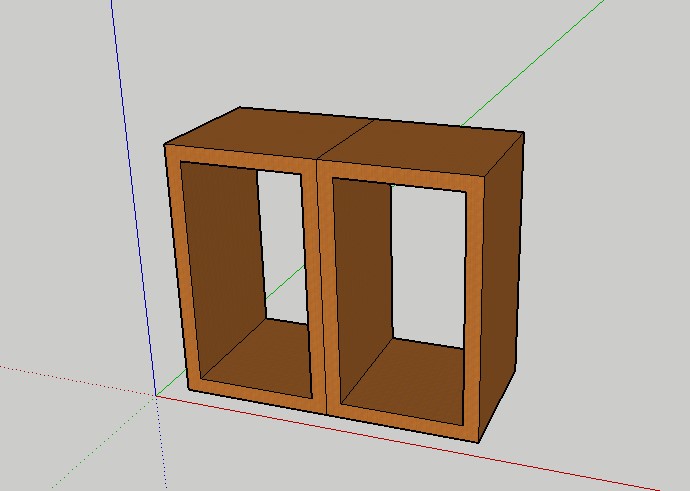
at something… listen, I was designing a window and i pushed the inner face to make a cutout… i gave it material and all but when i took that window to blender in OBJ format. Blender just rejected the cutout and it showed that there was no whole in it in render. what is this problem, anyone else faced it ? I exported using thom thom quadface tools obj exporter.
Were the faces reversed?
No. I made sure that all faces were white
Did You save the file in SketchUp before import to Blender? What format did you use to import it? Please post your SketchUp file so someone else can examine it.
I am uploading everything with this reply
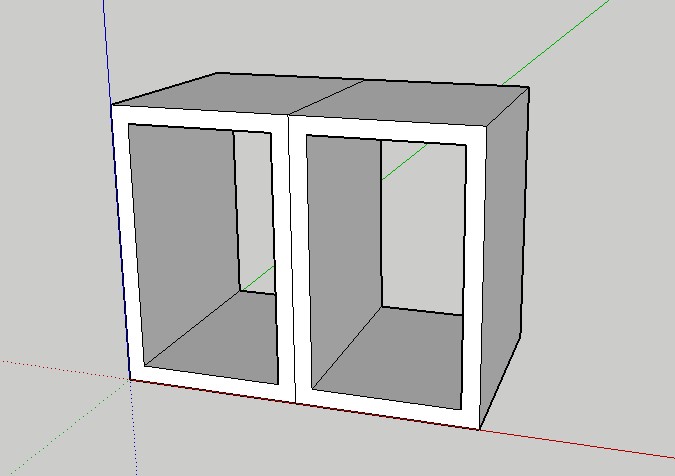
This is what I designed in Sketchup
This is in blender as a OBJ file after I saved my SketchUp file, ensured all faces are correct and everything.
This is in blender as a COLLADA file, i tried exporting in dae out of curiosity but Collada file doesn’t work very good with textures in blender. I can’t use collada, I wanted to use OBJ file
Please try for yourself
SketchUp file -
window.skp (145.3 KB)
Collada file -
window.dae (10.5 KB)
i cant upload OBJ file cause it’s not authorised here