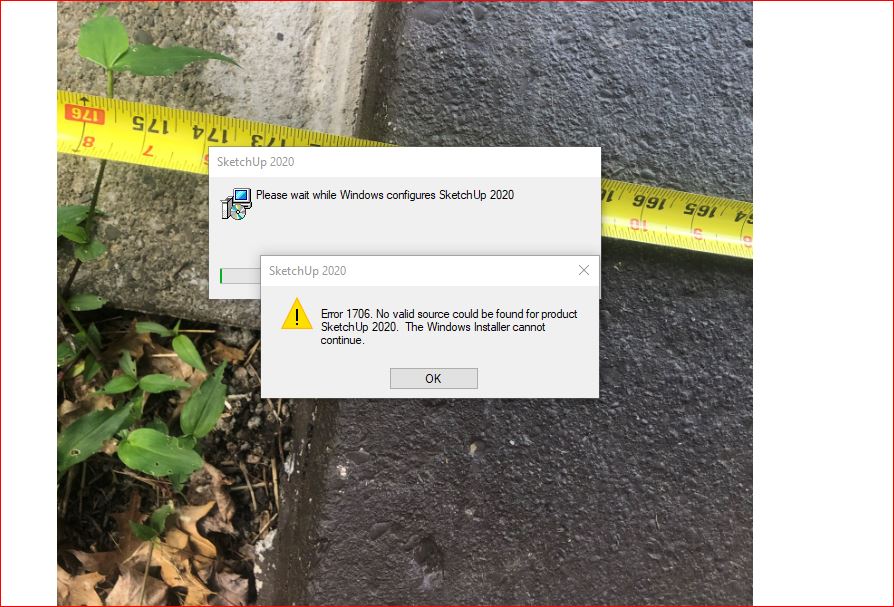You could use Windows Add or Remove Programs feature to uninstall SketchUp, then run the installer again, as admin if you want.
That would seem to lose all of my personalization, wouldn’t it? Extensions, etc.
No, those folders are kept. If you are worried about losing them you could go into these folders first, and keep a copy of those files before uninstalling:
%AppData%\SketchUp\SketchUp 2020\SketchUp
%LocalAppData%\SketchUp\SketchUp 2020\SketchUp
In that second folder you could keep a copy of PrivatePreferences.json to make sure your workspace settings stay the same.
I was on a screen share with someone earlier today, and reinstalled SketchUp. All of his settings were still there afterwards.
Thanks. I’ll give it a try and keep you posted. I may wait awhile and see if I have any issues first before I try anything.
Could we start over? Should I start a new thread?
Today, the Windows Installer for SketchUp 2020 was triggered when I closed after using it from yesterday afternoon. This gave me the message “The feature you are trying to use is on a network resource that is unavailable.” I was unaware that I was trying to use any feature; I was closing SU, and it’s a standalone installation.
It followed with: Click OK to try again or enter an alternate path to a folder containing the installation package “SketchUp 2020.msi” in the box below.
This was followed with "Package SketchUp Error: Error 1706 … No valid source could be found. The Windows Installer cannot continue…
I am having the same exact problem. For me though I get this nonsense every time I touch an .skp file. I do not even have to attempt to open it. KS were you able to find a fix for this? I’m going to uninstall and reinstall now.
It’s been quite a while since I was having this problem so I am a little rusty on details. Dave R suggested un-install/re-install. I think that worked or at least it improved things. Now, however, I never open a file from the right-click Windows list; I double-click the filename from the File Explorer list.
I recently found that setting the default app via the open with menu, could leave you in a strange state where SKP is owned by the SketchUp installer. So, these are the directions I send now, to get around the issue where SketchUp 2020 shows up as a second 2019 or other version of SketchUp:
Close any SketchUp version that is open.
In the Windows search box, type Default. The results should show Default Apps. Open that.
In Default Apps, scroll to the bottom and select Choose apps by file type.
Type in skp into the search field, to see a short list of file types.
Click on the application set to open .skp. There is likely to be more than one SketchUp listed.
Try selecting to top one in the list, and then double click on a SketchUp file, to see which version of SketchUp opens.
I think it will be the 2020 version, but if it isn’t, go back to the list of applications and choose a different one of the SketchUps in the list.

Some of this is cooking back to me now. And, unfortunately, perhaps I should’ve left things alone but, hey, that’s not me. (Actually, it is me.)
I tried your protocol, Colin, and I have TWO SU 2020s that show up in my default app list. The top one triggers the installer; the bottom returned my system to working order. I dare not fiddle with the Layout situation. IF I recall correctly, the reason I asked about starting a new thread was because of the situation with LayOut - specifically, if I try to open a file by right-clicking on the Windows Start menu icon and pick a file from there, then the Installer is triggered.
And I couldn’t believe that I was the only one to have this problem? After hearing nothing (until now), I have just avoided opening LO files from the Start menu; I go to the File Explorer list.
Kent
I just tried it and …
When I right-click the LO icon on the Windows Start menu panel and pick an existing file from the pull-down menu, the Installer is triggered! No change from before.
Again I ask, am I the only one?
You can do the steps for .layout as well.
When I do it for LO, there is only one option, not two like for SU, for the program to be associated with the extension.
And that one triggers the Installer.
I recently bought SU 2020. The page that has the “licence” link is dead. I would really like to hear from Maintenance and Support. Thanks.
I’m just another SU user - not support. You might want to make sure your question gets seen by the official SU people.
Sign into this page, with your Gmail email:
https://ecom-prd.trimblepaas.com/ecom/portal#/subscription
Choose Members, and then in the SketchUp Pro panel look for a members list. Currently it is empty. Click on the + Assign button, and add your details.
After you are in the members list you can open SketchUp and sign in with the same email address.
This topic was automatically closed 183 days after the last reply. New replies are no longer allowed.