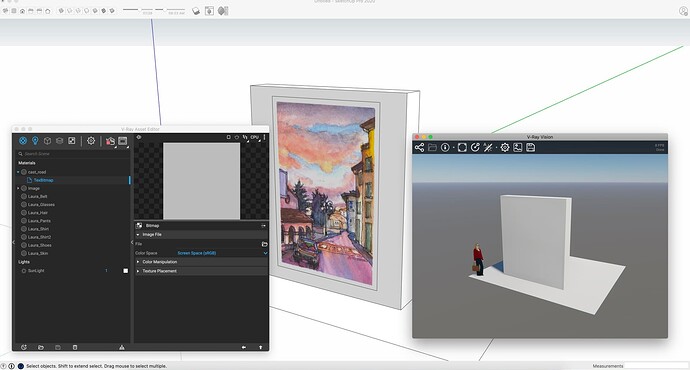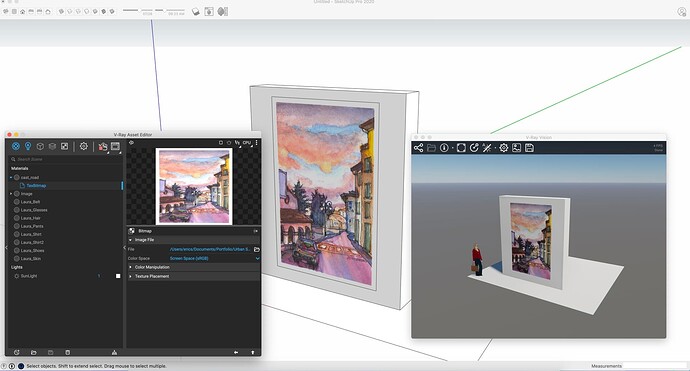Hi,
I am new to using Vray Rendering within Sketchup and am having difficulty getting all of my imported images to render. They all show up fine in the sketchup view, but most turn white in the vray-vision view.
Any help would be appreciated!
Thanks, - Stephanie!
Hard to know exactly without looking at your model but I’d guess that the reference to the source image on your drive may be broken. See example below where SU shows the image in the model but the image link in VRAY’s asset editor is broken. Pathing/Repathing that link brings it back.
@eric-s Thanks for your quick response! I have tried that and doesn’t fix it ![]() It even shows up fine in the live view editor but will not recognize it once rendered.
It even shows up fine in the live view editor but will not recognize it once rendered.
Hmm. Have you checked your model in ‘MonoChrome’ mode to see if there are any reversed faces? And if you’re able to share the file please do and I’ll take a closer look.
Thank you! Flipping the faces seemed to have fixed it. ![]()
I was going to say to try that first as anything texture related is most often reversed faces…but when I tried it on my Mac with Vision, the texture was still showing. Glad you fixed it. Always check your model periodically for reversed faces and even if it appears to render ok, fix them anyway out of good habits ![]()