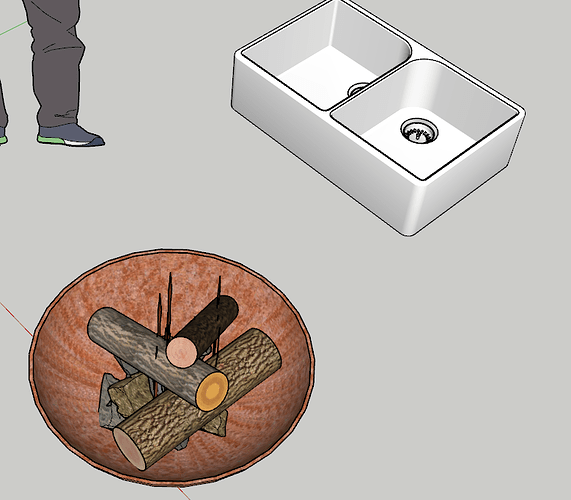Hi. When I import collada files into Sketchup Pro 2019 they seem to come in with all edges visible. I have tried ticking and unticking the merge coplanar options at import to no avail. Once imported I am not able to smooth edges either. Is anyone else having this issue?
Collada woes.skp (6.7 MB)
Turn off profiles in the style.
When I open your file I see a lof of unsoftened edges as you report.
After cleaning up the coplanar edges and softening the rest.
I suspect that these were imported without merging coplanar faces. ThomThom’s CleanUp3 made quick work of it, though.
The styles I commonly use for export need the edges turned on so this isn’t a solution for me I’m afraid.
Ooh this looks promising. Is Thom Thom’s cleanup 3 a plugin? I did import with merge coplanar on. I tried every combination of the options available for import.
It’s an extension available in the Extension Warehouse.
Thank you I’ll give it a try- this could save me!
You can do it manually.

HI this worked on the sink but only partially on the bowl for me. I hadn’t tried exploding before. Thanks. I’ve not had time to restart sketchup yet to try clenanup plugin (deadline) but this is a quick partial fix.
OK, I figured it out, at least for my own messed-up model:
All those edges are strays; they’re not actually part of the surface. That’s why the “Soften edges” dialog didn’t help.
I found two ways to fix it:
If you don’t have the Cleanup³ plugin: open any components or groups that enclose your object. You’ve drilled down enough when you can click on the actual edges or surfaces. Zoom in until you can click on a surface and not an edge. Triple-click to select the entire surface. Hide it. If the surface is discontinuous, you’ll likely have to do this over and over again until there’s nothing left but stray edges. Then select everything and delete all. Then unhide everything. If there are still visible edges, you’ll find these are part of the surface, and now the “Soften edges” dialog will work.
If you do have Cleanup³, it’s much easier. Drill down into all the components/groups as before. Select all. Choose the “Cleanup³ > Erase stray edges” menu item. You may still need to go through the “Soften edges” dialog.