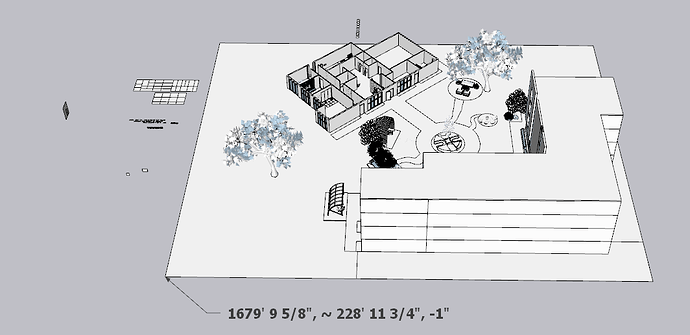Maybe it has something to do with the file being too large for SketchUp web? Originally when I tried to open it, it just showed a white model space with the axis and nothing else but after trying a few more times it started to give me the “This does not appear to be a Sketchup model” error. I also tried to upload it to Trimble but it said that file was too large.
Allthough it is true that SketchUp Pro can handle bigger files than Free, EVERY version of SketchUp would have trouble with files as obese as yours!!
Don’t think you can solve this by using Pro or buying a faster computer!!
This is pilot error and you are the only one who can do something about it…
Listen to the sages advice and commit yourself to a new, better workflow. Starting with inspecting entourage from the warehouse before dumping all those obese models in your model.
That begs the question, where did you obtain this file? I seriously doubt you built it in the Web version, so it seems likely that you got it from someone else who has very poor SketchUp modeling habits and either a large amount of patience or an incredibly fast computer.
Thank you so much for your advice. I knew I used large models however I had no idea of the extent. I am fairly new to SketchUp so I was just creating things the best way I knew how but I now understand it would probably be better to try to prevent using so many large models from the 3D Warehouse. Is there anything I can do now though? Since I can’t open the file how would I get rid of unused items?
I actually did build it on the web version. It froze quite often and was very laggy but I just waited it out because I thought it was inevitable.
Edit: I built the file in the web version on my computer then opened it on the Pro version on a different computer after I finished it. This might explain the lack of the logo and the skb file. I’m not sure what “cracked 2021” is but the model was built on web version. @DaveR
I have limited replies so I have to edit a post instead but yes, when I used the Pro version it was licensed. It was on a computer at my school however I don’t have access to those computers right now though which is why I’m limited to the web version. @slbaumgartner @DaveR
Once purge completes on my computer, I’ll share the revised model file here. For some reason it is taking forever even after reporting like it had completed. I suspect there is some sort of rebuild of the internal database taking place.
I’m trying to open it in SketchUp Make 2017…
Eneroth’s open newer version converted the file before opening in a 1,27GB file!!
It just opened, but it’s hard to work with…
While we are waiting, please take a moment to correct your forum profile. It says your operating system is 2025 and that your graphics card is Windows, both of which are nonsense. To edit your profile, click your avatar (A in a gray-green circle at upper right of the window), on the menu that opens, click the icon that looks like a head and shoulders, then click the menu item that says Preferences, and finally select the tab that says Profile (yeah, that’s buried pretty deep. Not the friendliest design).
There are quite a lot of large materials in the file. I have reduced those, but like you I’m waiting for SketchUp to finish resizing the textures. It should make the file easier to handle.
Yeah, I hadn’t gotten around to resizing materials since I wanted to be sure not to waste time on ones that would be purged anyway. I don’t understand why the purge is taking so long (more than 45 minutes so far), but other than being patient I don’t know what to do…
How are you using this model once you have it finished?
This file is ridiculously huge, especially for being created in the free web version. Strangely there’s no watermark like the free web version has.
I’m also trying to clean it.



The purge finally finished. It cut the file from 655.3MB to 252.1MB. Now I’m attacking those oversized materials @colin mentioned. There are numerous ones that appear to be plain colors yet use immense images.
You are likely to overtake me! Don’t suppose you know how many materials were purged?
I’d bet my lunch money this was made in the cracked 2021, not the free web version. They wouldn’t have a .skb version of the file if it was done in SketchUp Free.
I purged 1189 out of 1918 materials.
I’m slowly working my way through the materials. I have an unpublished module that analyzes the materials based on the pixel counts of their images vs the dimensions of the material tile they are mapped to. Some of the offenders have pixels/sq inch metrics of well over a million because they map onto a very small tile. There is no way that all the pixels of the image will ever be resolvable at such a tiny size!
Unfortunately, since the material resizer isn’t tied to my code, it is a manual one-by-one effort which is going to take some time.
I was able to reduce the file size by about 73%.
I note that it’s also located about a third of a mile from the origin which isn’t good.
This looks like a project for your work. Is that correct? If so, the free web version wouldn’t be appropriate for that.
Do you have a license or subscription to use SketchUp Pro? “Cracked” refers to code that has the Trimble licensing illegaly removed.
Edit: BTW, the header on the model file says it was last edited with SketchUp 22.0.354.
With the material resized extension there were 472 materials bigger than 512 pixels across. I reduce them to 512, which cut the file down by about 140 MB. Then I purged, and got this 194 MB file:
I didn’t do any clean up. Aside from the many big materials, having nearly 12 million edges and 192,000 components may be why it’s a tough file to work on.
Thank you so much for your help. Unfortunately when I try to open the new file it still says “This does not appear to be a SketchUp model”. Maybe I’ll just have to wait until I can access a computer with Pro to try there unless you have any other ideas.