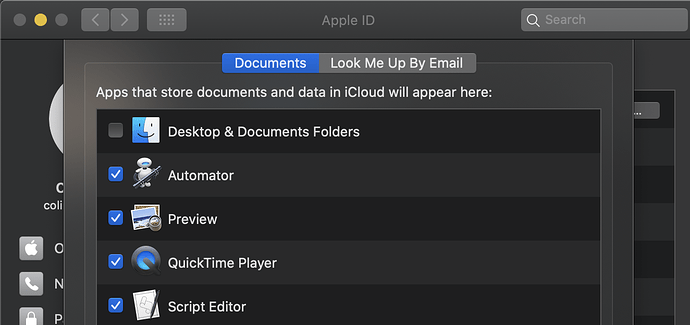SketchUp is not responding or slow when 3d warehouse is being downloaded ?
Iam using SU 2020 on Mac by annual subscription
See Items taking a long time to download into model 2020 PRO
If you are syncing to iCloud that may be the cause of the slowness.
Thanks for your replay , I sync to iCloud
3D warehouse downloading was normal when I tried to download in a new sketch up file while I am using I cloud , it means the other SketchUp file has an issue .
your model may be fine but suffering from a automatic triple save i.e. browser, iCloud + Trimble…
when you open SU Shop in a browser, a copy of the SU app containing your model is stored ‘internally’ by the browser…
if the browser is synced to any external cloud service, the ‘internally stored’ data is periodiccly copied to that service + to Trimble Connect…
delays are inevitable as the app needs to be paused while it is being copied and sent…
if the model is small and you have a good connection speed then you may not notice any delay…
as the model gets bigger so will the delays…
for simple desktop apps and text files the sync only needs to transfer changes to text file…
the Trimble Connect transfer may be able to save only model changes as it knows what the ‘app’ is…
but iCloud and complex web app data, that would be to risk data loss so the entire data set will transfer…
personally, I use Safari for my basic web, and Chrome for SU Web and disable Chrome from external syncing…
as SU Web saves to Trimble cloud, I can still access it from other devices but avoid the ‘triple’ save of browser, iCloud + Trimble…
in summary:
you can still save to iCloud by saving to a local folder that is itself synced…
john
Possibly, but there is a difference between using iCloud in general, and having iCloud set to handle your folders. Look in the iCloud settings, iCloud Drive, Options. If you have the drive set to handle documents, every download you do gets uploaded to the iCloud Drive. Effectively getting things from the Internet ends up being limited by your upload speed, not just your download speed.
You can command-click on the title of the Downloads folder window, and see whether it’s in the iCloud Drive or if it’s Local. I have my options set to keep those folders Local.
Hello,
it seems that I have the exact same issue but with the newest 2020 iMac
when I download a 3d warehouse file I get the download process bar and then the spinning beach ball for 20 to 60 seconds. this makes it unusable. my MacBook Pro has the exact same version and everything is working fine from a folder managed by iCloud
I tried in a folder that is not synced with iCloud (directly under my user) to make sure that it was not related to that and everything worked as expected.
not sure if this is related, but layout is super slow as well, zooming and panning is unbearably laggy on this computer
is there ant clue to what could be causing that?

I am having the same issue (just downloaded SU 2021 and mac os Big Sur.) Were you able to find a solution? I’m at a total loss and not super tech savvy.
To get around the slow download, when you’re asked if you want to download the model into your current scene, choose No, and then save the file as its own SKP. Then you can open that SKP, see if the model needs any improvements or optimizing, and after improving it you can copy and paste it into the full model you need it in.