I’m about to get started with a student. As soon as I finish with them I’ll look at your model.
thank you so much!
The model is somewhat bloated. Purging unused and reducing all materials to 512 px or smaller reduced the file size by about 40%.
Much of the bloated geometry is in the furnishings. You should consider using lighter or simplified versions. For instance, about 20% of entities in your whole model are inside there twoo floor lamps:
The second largest, containing 15% is your four WC units. I don’t think there is any need for them to be as detailed as they are.
I put the purged file to 5047EXQ Base Model (1).skp - Google Drive for a short while. You will have to decide yourself what to do with the overly complex entourage elements.
Thank you so much i’ve look at the file attached and seems to be better but still not functioning up to a standard where you’ll be able to use it efficiently, I’m quite new using sketchup and this is my first project for my university and haven’t used it ever before, I seem to see that now that the file is ‘bloated’ is that the reason why it wouldn’t let me zoom in and out of my model and forgive me if this question sounds stupid but I can see the picture you’ve attached is it possible to make the model like that assuming that it would fix my issue because looks much simpler geometry wouldn’t require much graphics. Much appreciated
Turn off shadows and profiles while working on it.
Do not use furniture or appliances from the 3D Warehouse, especially without checking it first for impact. The slowness is all in them. Use lighter ones or learn to model them yourself. All the slowness in your model is in the beds, douches, wc-s chairs etc.
You should go to learn.sketchup.com to take the available free courses.
Looks like you don’t need my input since @Anssi got you squared away.
For some reason when I first started on this project I was able to zoom in and out with the scroll wheel on my mouse freely now it wouldn’t let me, is that a common issue or have I accidentally selected something I’m not supposed to. thanks
yes much appreciated for you concern, thank you
By the way, I did see incorrect tag usage in your file. Untagged should be left as active.
All edges and faces should b created and remain untagged.
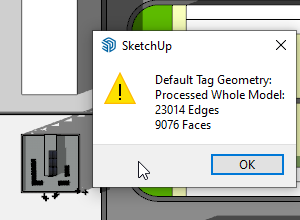
Purging frequently is a good idea.

In addition to @Anssi’s last remarks, edit the style and turn off Profile. That will help make the model more workable.
Hi! I’ve been having the same problem. The majrail is laggy although my stairs are not that complicated. Can you help me identify the problem?
If you share your model we could check what’s going on.
here’s the link:
Whaty version of SKetchUp are you really using? This WAS NOT DONE in SketchUp for Schools as your profile says you are using.
The file opened for me just fine in SketchUp 2023. I see a lot of incorrect tag usage.
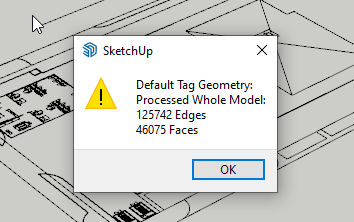
Surprisingly little unused stuff but some excessively large materials which I made a more reasonable size.
There is also a bunch of stuff located at a very huge distance from the model which I deleted from the file.
While you fix your forum profile I’ll get the file saved and uploaded.
oh I think 2023. My instructor helped me download it
may I ask what is this incorrect tag usage?
A lot of experience with model problems here on the forum has shown that unless you are very aware of the implications and able to remember perfectly what you have done, applying tags to edges and/or faces is going down a path to eventual very confusing visibility issues with your model. So the guidance is that tags should be applied only to groups, component instances, and non-geometric entities such as dimensions, images, text, etc. SketchUp’s tags are shared visibility toggles, not model structuring tools.
I don’t use 3d warehouse all too often for this very reason. When I do, I open the file in a separate file to inspect it and modify to simplify it.
I think it would be great if 3d warehouse could be organized in a way that cautions users on file size/complexity. You can, of course get the basic information before downloading, but that is clearly not enough for everyone. It is amazing when you watch a single file like that chair set, triple the size of a file when it could likely be re-modeled to a small fraction of the size.
Can you explain what process you did to reduce the number of tag geometry?
I have same issue, did a lot of purging & have tagged components
I used a plugin called Default Tag Geometry from Sketchucation to remove the tags from the edges and faces. You can get that plugin and use it.
Best workflow is to avoid tagging geometry in the first place, of course.

