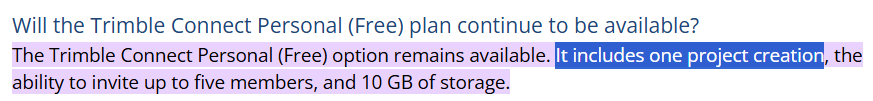Hi everyone! If you see this and know the answer to this problem, please tell me, because I am trying to save my sketchup file on free. It just tells me that it is unable to connect to trimble connect! It’s been doing it for days!
I am not sure about the free user options, just found this article which shows free users can create only one project?
(source: trimble community)
Maybe you have reached your limit?
Do you need to save it to trimble connect for a reason, or could you also save/download your model(s) to your computer?
in trimble connect, projects are like mega folders.
with the free version, you only get one. by default, it’s named sketchup, and it’s where your sketchup free files will be.
you can’t create a second project - my house for example - and put all the things regarding your house inside. you’re limited to one big project.
with SU pro you’re not limited, so you can create one project per actual architectural project.
projects can contain sub folders if you need to sort them out. and you’re not limited to uploading SU files (but you need to go to the actual trimble connect interface for that)
do you have a vpn, or some spicy connexion ? can you try a different connexion maybe ?
can you try with a different browser ?
does it block you to save online only, or to download your file as well ?
Thanks for the replies! But for some reason it just started saving again? technical issue?
This topic was automatically closed after 91 days. New replies are no longer allowed.