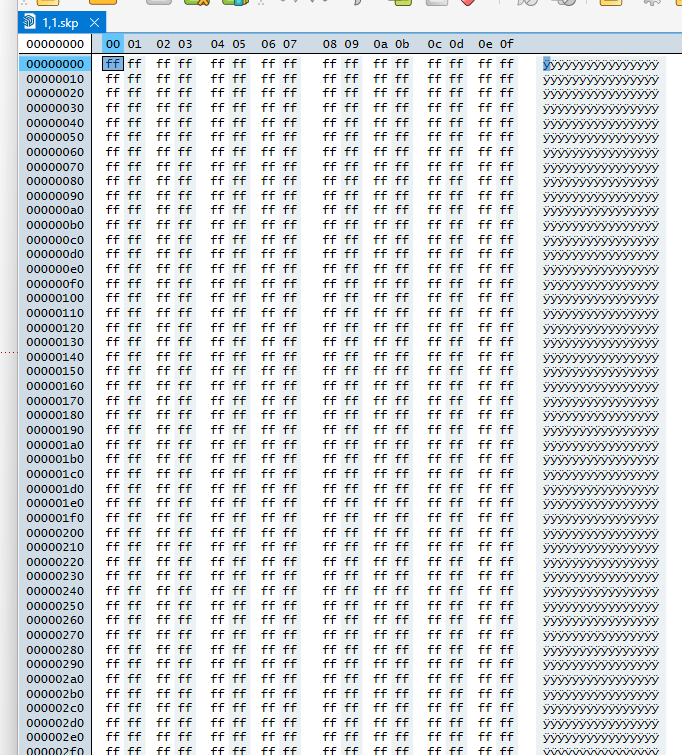My sketchup file wont open the .skp file or the .skb file, both however are 3531KB. Is anyone able to try to help me?
Full Model.skp (3.4 MB)
Full Model.skb (3.4 MB)
Both files seem to be missing most of the data. How big was the original model?
Hi colin, thanks for looking at that, I cant say i have noticed, is there a way to check previous file sizes?
If you can’t find an earlier file, you would need to remember roughly how big was it. That the current file is missing some data from early on in the file suggests the file was originally a lot bigger.
Were you, by any chance, also saving the SketchUp file to your Trimble Connect storage?
Ah apologies, i couldnt tell you what the original size was
You would have had to have saved the file to your Trimble Connect storage. It isn’t just done automatically.
Going forward I would suggest that you save your model files to the internal drive on your computer and also to Trimble Connect so you have a backup in case things go pear shaped somewhere along the way. Every time you save to Trimble Connect it’s an incremental save meaning that you could also access an earlier version of your model if needed.
model.zip (182.7 KB)
hi guys can someone help me to see if I can fix my file, when i try to open it appears a message saying that the file is not an sketchup file
The fact that your SketchUp file zips to 182 Kb is a clear indication there’s nothing useful in the file. Opening it in a text editor confirms that.
Have you tried renaming the .skb backup file to .skp and opening that?
Where have you been saving the file while working on it?
You indicate in your forum profile that you have a Classic license for SketchUp 2024. Does that mean you have a cr Acked version of SketchUp 2024?
i tried to upload the original file but is too heavy, i have been trying to found the backup but i haven’t have any luck
So it appears you’ve been working on the file directly from One Drive. That’s typically a cause of corrupted files. Look in One Drive for the .skb file.
Again, are you using a cr acked version of SketchUp?
no is not cr aked, i paid for the the student licenses
Please correct your forum profile so it shows the right information.
Did you look in the One Drive directory for the .skb file?
yeah I checked but couldn’t find nothing
Well, if you need the model you’ll have to start over. This time don’t work on the file directly from One Drive. Save it to a location on the internal drive in your computer.
That is a new one! Usually the failed files are filled with zeros, this has 256s
Yes. It’s a new one for me, too. End result is the same, though.