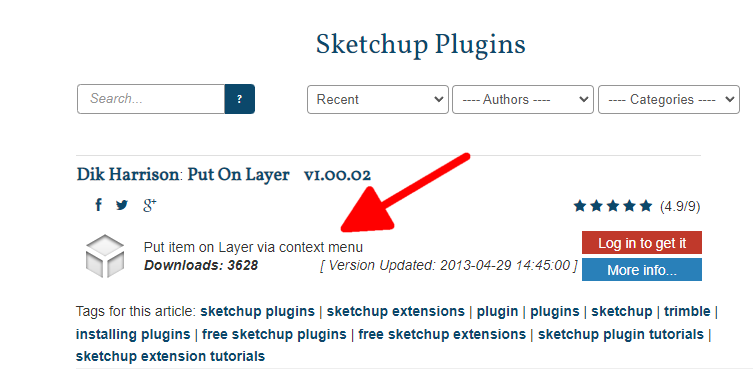Is there a way to asign a shortcut to a Layer (Tag).
Not really. But say more about what you imagine this shortcut would do. To turn the visibility of a specific Tag on or off?
Yes, that was what I was thinking to turn off and on visibility
In the Forum post
Asign Tags in Context Menu
I found this quote and it got me thinking of ways I could use a shortcut to a Tag
paul.mcalenan
I’m actively reducing clicking on the mouse buttons where practical.
With this plugin you can set up keyboard shortcuts for your most frequently used tags (layers)
It’s worth looking into some of the available Tag / Layer extensions, one may provide a pathway for setting a visibility key shortcut, but I don’t know of one. You can assign shortcuts for “next scene” and “previous scene”, so you could save various scenes with different collections of tag visibility and quickly toggle between those scenes. If you unchecked all the options for scene saving except tag visibility (including camera position) then nothing would change in your modeling window except tag visibility.
Taken that you use SketchUp 2017 you could use the ‘Terrain’ button to toggle between two layers: Location Terrain and Location Snapshot. You need to create the correct layer names. The button becomes active as soon as ‘Layer Terrain’ is created. You can now assign this layer to geometry that you wish to toggle on/off and even assign a key to that button to speed things up.
The Plugin that Paul was talking about in the previous quote was Put on Layer by Dik Harrison. But I cannot even find the Plugin when I installed it, much less figure how to use it.
I have not used that technique because I actually use that toggle for the Terrain in some of my models. But thanks I can use it in models that do not have terrain
Thanks, I looked in every single menu at the top of SketchUp but never thought to look in the right-click menu
As soon as I used it to put something on a Layer, all of my Layers appeared in the Shortcut menu of Preferances. So now I can make shortcuts to toggle them on and off
Nope, shortcut does not do anything
It does Put on Layer but it does not toggle on or off. At least this will be good for changing the Layer that an object is viewed on.
What would be the benefit of having a keyboard shortcut to associate a layer with a group or component? Would you have a different keyboard shortcut for each layer? That seems like a lot to manage and what happens when you have different layers in the next model? How would this save you any steps over the way it works natively? You should have Entity Info open all the time, anyway, so assigning layers to selected objects is quick and simple. And you can easily keep the Layers panel open for controlling layer visibility as needed. Fewer clicks that way.
Yes, after I said that, I realized that it was better to change the layer in Enity Info. I was just Uninstalling the plugin. I can see the benifit if I could toggle a layer on or off with a shortcut but not just associate something with it.
Even if you could do that, tt would require a different shortcut for each layer, though. That would require a lot of screwing around when you add new layers or start a new file with a bunch of new layers.
I was just wanting it for a few Layers that I have in all of my Architectural Models. Stuff like Walls, Windows, Doors, Trees, Vegetation
Set up scenes with the specific layers turned off but don’t save the Camera properties with the scenes, though. Then you can just choose the appropriate scene. Those scenes could be part of yur template.
I guess since you are using SketchUp 2017 Make, this is a hobby for you. There are simple enough ways to make this fun the way a hobby should be.
These are good ones to have ‘Location Terrain’ assigned to them if you don’t already need that specific layer for … terrain. In just one click you can toggle all your vegetation on/off.
It would be nice to have a few buttons like this with custom user defined layer names. That would then only take up a few hotkeys on your keyboard.
I have the scenes set up but every once in a while I want to uncheck one of the Layers that I have set with a scene temporarily and since I was working on the shortcuts on a resinstall of my Skechup on one of my computers I just thought it would be nice if I could toggle some of the Layers off and on.