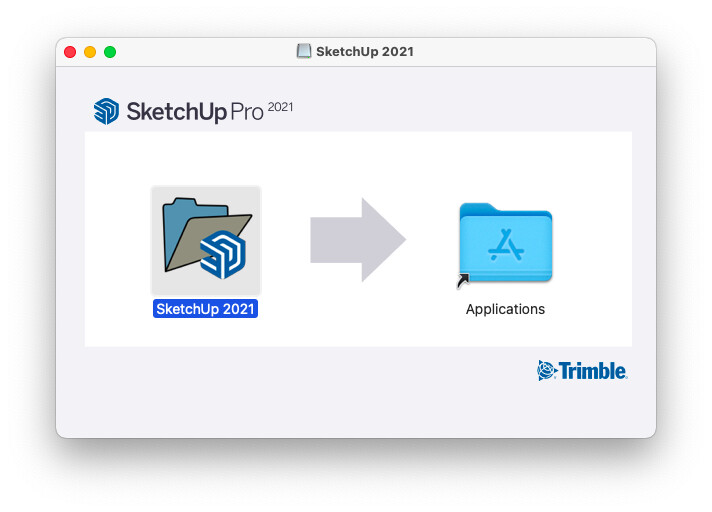Hi. I recently got the 2022 Pro version and have been working on a model. My ‘Send to Layout’ option is greyed out and unavailable. I have tried restarting, re logging in etc. I also began a new file and the option is still unavailable. Not sure what else to try, any advice would be greatly appreciated ![]()
How did you install SketchUp? Where are the SketchUp and Layout applications in your file system? Did you rename any applications?
Installed through the weblink download Mac Version.I have just Sketch Up sitting under downloads - no layout application and did not re name anything. Could just redownload the application all together?
Sounds like you are maybe running off the disk image. When you open the SketchUp installer disk image there is a SketchUp folder and an arrow and the applications folder next to it. Drag the SketchUp icon into the applications folder icon and let go. You should have SketchUp, Layout and Stylebuilder in your applications folder.
No worries I will try that again and let ya know. Thanks for the help ![]() Also wondering if you know how to resolve an issue of how I can’t select my floor to fill with materials? I read another topic about it and might have to re group the floors, any pointers?
Also wondering if you know how to resolve an issue of how I can’t select my floor to fill with materials? I read another topic about it and might have to re group the floors, any pointers?
You will have to post the .skp model to get an answer to that question.