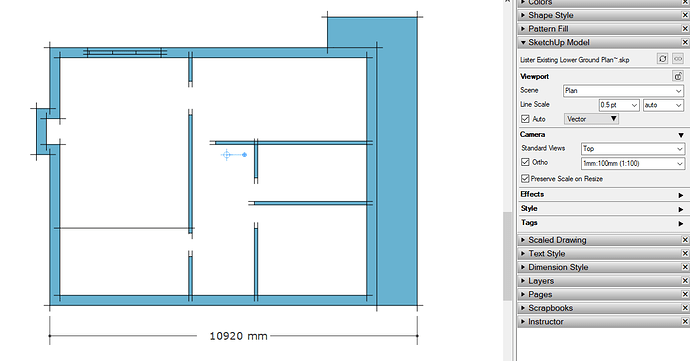I used to have a Sketchup 2015 pro licence but a Mac upgrade forced me to upgrade to 2020 and a subscription as 2015 not compatible with 2020. I had no issues with 2015 and have done many scaled building plans on it. I draw existing and proposed plans in Sketchup and import them to layout to scale and present but Layout 2020 just doesn’t work! It won’t show the drawings and then won’t scale. I have never been as frustrated with an application. Layout is the only reason I purchased a current license but it is not fit for purpose and I hear many others are having all sorts of issues.
Any ideas as I don’t think its a hardware issue?
I’ve done many scaled plans in LO 2020 and it works fine for me. Share your LayOut file so we can see what you’ve got going on and help you get it sorted. I expect it’s an easy fix.
Thanks I will do. Just a thought if the models are saved to dropbox could that cause issues?
You should not be working on files saved to the cloud and yes, this could cause you problems with the connection between the SketchUp model and LayOut.
Many users have found that hiccups in the connection during the save process to the cloud have resulted in corrupted files that can no longer be opened.
Lister Plans.layout (164.8 KB)
I had to do a simple version as the file was too big to upload. Even on this one I get the same issues of not scaling and keep getting the caution sign. See what you think, maybe its fine on your system. Thanks again for the help.
You really should be creating scenes in SketchUp for the viewports in LayOut. It will make things easier in the long run for you. That said, your viewport shows that the model is displayed at a scale of 1:100.
I used Scaled Drawing to draw a line the same length as your plan and it came out correctly.
Here I’ve changed the scale of both to 1:50 and that’s also just fine.
Here I’ve create a scene for the plan in SketchUp, reset the viewport, selected the Plan scene and set the scale. Nothing has been modified in the viewport so there’s a full connection to the viewport so if you change the scene in the model, the changes can carry through to the LO file saving you a lot of work.
Thankyou, after a bit of trigger happy clicking on viewport and camera it seems to be working properly. Ill load in the other plans and see how it goes. Also I am adding the scenes to the models which makes it a lot easier.
Ill keep you posted, fingers crossed as my Mac was getting close to being thrown out of the window.