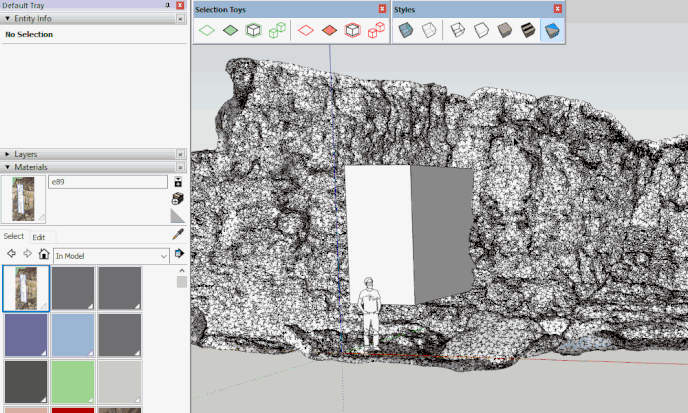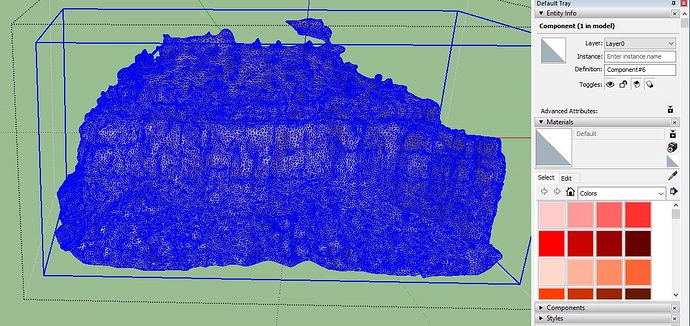I have recently been importing 3D textured meshes into SU. These meshes were created from images of rock cliffs shot from drones and processed into point clouds and then processed into triangulated 3D textured meshes within the Pix4D photogrammetry software.
I import the 3D meshes (.obj files) into SU with the SimLab OBJ Importer and they look great. I can draw lines on the surface of the 3D mesh using the Tools on Surface (Line on Surface) plugin. The lines extend in and out of the rock surface, so they appear somewhat discontinuous from the front of the 3D mesh. I softened and smoothed the 3D mesh hoping that it would allow me to draw lines that appear continuous (from the front of the model) and to help me project textures onto the 3D mesh, but this did not help.
The main problem I am experiencing is not being able to project textures (imported .jpg files) onto the 3D mesh. I have received great assistance from the SU community on this issue and can project my textures onto many types of shapes I create in SU.
In SU my imported 3D meshes are classified as Components. Is this a problem? In all examples I received from the SU Community the mesh was a Group.
I received a great flow to project textures onto meshes from mihai.s. In this flow, the mesh does not need to be rotated. I can use this flow to project textures onto all my meshes EXCEPT the 3D meshes imported from Pix4D. In this flow, after I attempt to Intersect Facies > with Model the software hangs.
Does anyone know how to project textures onto 3D textured meshes generated in Photogrammetry Software (as described above)?
It would have been enough if you were writing this
in the same discussion and it would have been clear.
Most likely, the surface is very dense. Try and select only one area (not the whole 3D mesh) near the intersection with that box.
Also check the size at which you imported the 3D mesh. If it is too small, another type of error may occur.
The difference between group and component doesn’t affect the way materials are applied. You should be putting the materials on the faces inside the component or group, anyway. Are you opening the components for editing prior to applying the material image?
Yes, the surface is dense. I tried many times to Intersect Facies > with Model, but it will not create the intersection. At least it no longer “hangs”. I cannot select the portion of the surface the way you do - nothing gets selected. I cannot just click MB1 and drag to select. I have to triple click on an area of the surface and then Control-triple click on another area to get the entire area on the surface behind the box/texture highlighted (as in the attached file).
-
First make all edges soft and smooth. I used Selection Toys plugin
-
Use View > Hidden geometry to show/hide edges. Make selection from right to left

-
Apply texture (projected)
I couldn’t get pass your first step. I did the following:
1.) Clicked on the 3D model to highlight the entire model
2.) MB3 > Edit Group
3.) Used the Selection tool to highlight the entire 3D model
At this point I did not see any Entities listed in the Entity Info area (see attached file).
A few weeks ago I tried using the Artisan plugin to reduce the number of polygons and nothing happened.
Probably the 3D mesh is a group inside a component.
Do this: select your component > right click on it > Explode
After that, if you select again the 3D mesh and it appears as a group > right click > Edit group.
If the original 3D mesh is a OBJ file, it is better to use Transmutr or Skimp to reduce the number of edges and keep the texture at the same time, and save it as a SKP file.
I should have informed you that my free trial for the SimLab OBJ importer has expired. I have actually imported and am working with a geo-located KMZ file I saved in SU.
I made those recommendations because you brought about the Artisan and your attempt to reduce the number of polygons.
It’s ok with the file you have now.
Explode that 3D mesh (component) and if you are left with only one Group, and within it you can select each edge or face in part, then you can apply everything I have already shown you how to do.
I finally was successful at projecting the texture (jpg file of log data) onto the rock surface. Skimp helped.
Thank you
This topic was automatically closed after 186 days. New replies are no longer allowed.