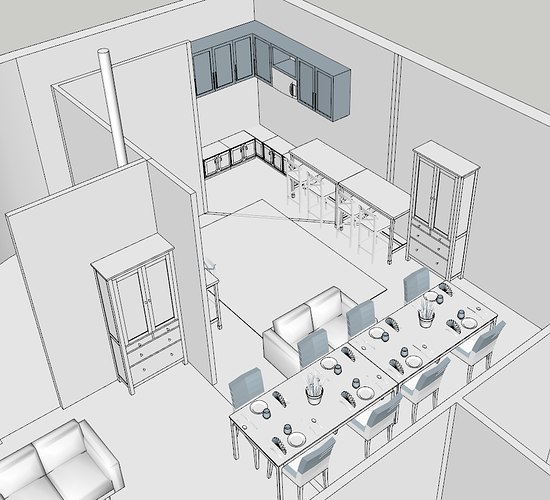Turn off the textures and set the face style to Monocrome. All of the exposed blue faces are reversed. You should be correcting them so that only white front faces are displayed.
Sorry, you can obviously see I’m bad at the program, but how do i turn the textures off and set to monocrome?
View>Face Style>Monochrome
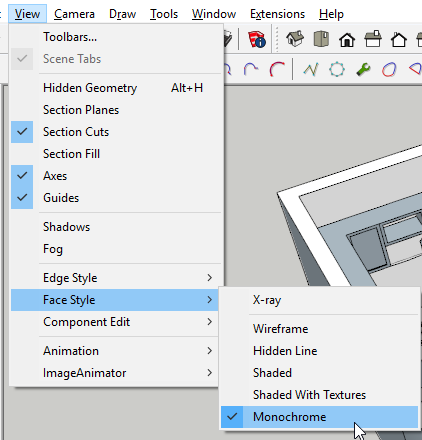
That selected face looks like it’s reversed. If you had applied textures to that face you wouldn’t be able to tell if the face is the right way around, when using the Shaded With Textures mode for Face Style. Using Monochrome makes it stand out.
If you’re asking about why worry about which way the face is, I’m not sure of all of the reasons. A couple of them are that it could affect 3D printing, and if you need to export the model to another program, those faces most likely wouldn’t be visible. Same might apply to any render add-on you use.