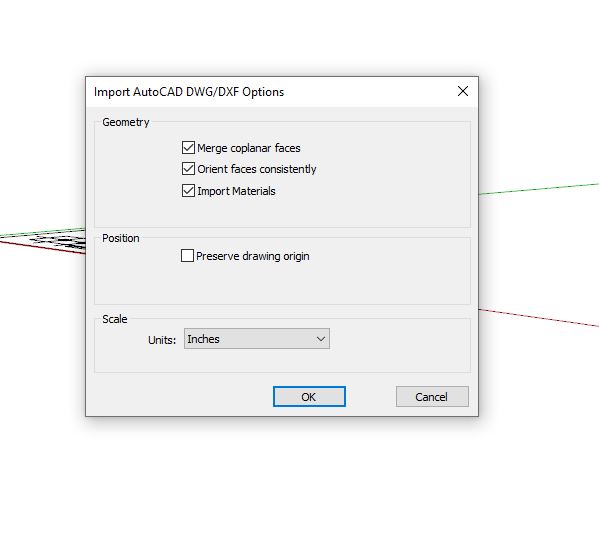Hi, I bought some files online and when I open most of them, it shows a flat outline mode, why? how can I see the 3d models or I got cheated? File format is DWG thanks in advanced
Looks to me as if the files are only meant to be 2D drawings. What file format were they when you bought them? Where did you get the files?
You might want to go back to the source and read the description of the file. Maybe you weren’t cheated.
DWG file format, I bought on some trusted e commerce site from a seller. some of the folders do have the 3d models.
2D DWG files like the one you show in your screenshot generally don’t have faces so you’ll have some work to do to make them 3D.
Before you claim you were cheated you should go back to the source and check to see what they told you they are supplying.
Yeah. That looks typical of a .dwg import. Do you know that inches are the right units for the file?
The second window is normal, too. From the warning it looks like you need to check for geometry located at a great distance from the origin.
You should also read the SketchUp Help article on importing CAD files. It includes a table showing supported and unsupported entity types.
Got it, I browsed through and don’t think I know anything that helps, thanks for your fast replies, I will wait for the seller response on this, thanks again.