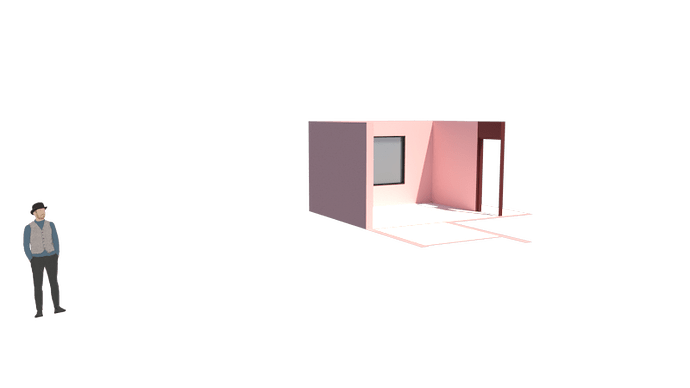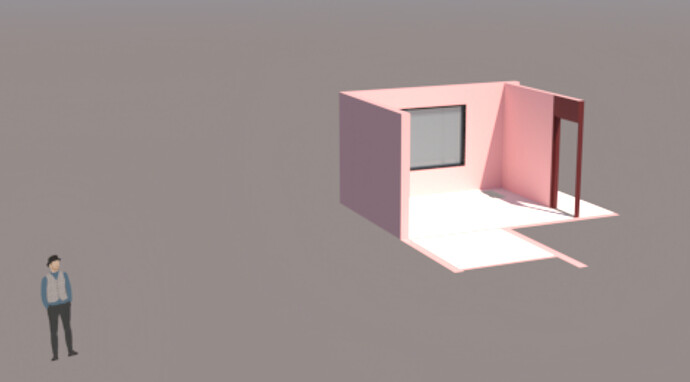Hello,
I am using Sketch Up 2025 with Vray 7. The problem is that when I click render, my file instantly crashes within a second. Please help me with that.
What rendering engine are you using? According to your profile you are using just an integrated gpu, it means you´re using the cpu to render, you´re probably running out of memory. If you share your file we can check if it´s possible to reduce the size of it. Did you use models from the 3D warehouse? Most of them are useless for assets and there are also some corrupted models out there.
Share the file, I guess it´s bigger than 16mb so just use a file sharing platform like wetransfer, dropbox or whatever you prefer and share the link to download it.
Actually, I was just testing my material output, and in my model are just 4 walls with a door only, so i don’t think there is any size issue with the model.
So just drag the file into a reply, we can´t really help you if we don’t have enough information.
GF PARENTS BEDROOM.skp (10.6 MB)
GF PARENTS BEDROOM.skp (10.7 MB)
I couldn’t find anything wrong that could be causing the crash, I left all the settings as you had them on the asset editor and did an interactive and a final render using just cpu without any issues. anyways after rendering I run Cleanup3 but without erasing stray edges, just fixed them and a few errors popped up after the clean-up. Check If the file I shared works for you now, this are the renders I did.
The interactive render was just a screenshot so its a jpg and the final render setting was selected to be a png, hence the difference
Have you checked that all your drivers are up to date? don’t trust the windows driver check feature, go to the intel website and download the latest drivers for your cpu and gpu. I also recommend you to use the dwg imported files just as references, they usually have layers created on the cad program but on SketchUp they work different, on SketchUp they´re just loose lines or faces with assigned tags, the proper way for modeling on SketchUp is creating groups and or components and apply tags to them, loose geometry must be created and remain untagged, working directly with the cad file will cause some problems in the future if you try to hide something and parts of a wall could disappears or similar stuff. I always create a tag folder and drag all the tags from the cad file into it, I group all the lines, then I block it and work on top of it with my tags and outliner hierarchies.
Oh, so I should remodel it in SketchUp, then try again?
No, You should first check your drivers.
I just updated latest driver as you said, and it is working. Thank you for the guidance. It is very helpful. ![]()
This happens a lot with automatic Windows Updates. Windows is notorious for replacing good graphics drivers with bad generic ones.
You can disable automatic updates and it will let you decide what to update and what not.
Uncheck any graphics driver update and then run the update process..
BTW It is amazing that you can run SketchUp 2025 AND Vray 7 on that intergrated graphics chip!!
You might consider leaving the environment turned off so as not to overload your graphics adaptor.
Also make sure you are using tags correctly. Keep all edges and faces untagged.
GF PARENTS BEDROOM purged.skp (5.4 MB)
Hey, yesterday I did the same thing, and it was working. However, after some time, the same issue occurred, and I performed the same driver update process again; then it worked. However, the issue is that it is running in a loop, and I do not understand the primary cause or a permanent solution.
Are you using the progressive render?