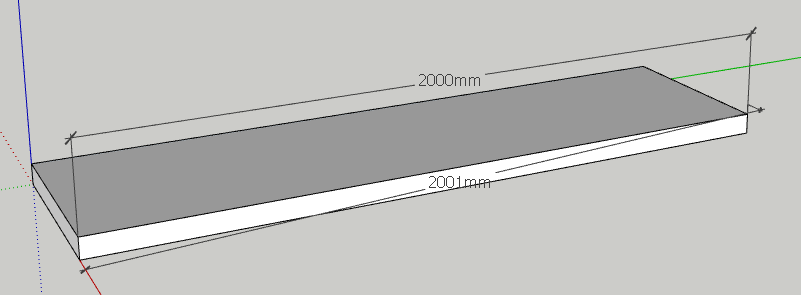I’m a newcomer to Sketchup and I’m having an issue with measurements changing during the course of drawing cabinet models. One example, I started with a rectangle 7 1/2" x 26 1/2" x 3/4" and double checked those measurements. By the time I was finished the whole model, the 7 1/2" measurement had become 7 9/32". The other measurements stayed the same. This happens to me quite often and I’m not using the scaling tool. Any ideas? Thanks.
It’s hard to say exactly what’s happening without seeing your model and perhaps your workflow. I’ve never seen any dimensions change on their own but I’ve seen cases where users wind up inadvertently changing a dimension by something they are doing to the model.
Thanks Dave. I wouldn’t be surprised if it’s user error. Being new to the program, I’m sure my workflow is not how a seasoned user would go about things. I’ve been very good about looking at tutorials and finding other answers online but I can’t find anyone who has had this issue. How can I show you the model?
Unless it is larger than 3MB you can upload it here by using the seventh icon from the left at the top of the reply window . It would also help if you describe in detail what you did after originally drawing the rectangle, as something along the way caused the damage.
. It would also help if you describe in detail what you did after originally drawing the rectangle, as something along the way caused the damage.