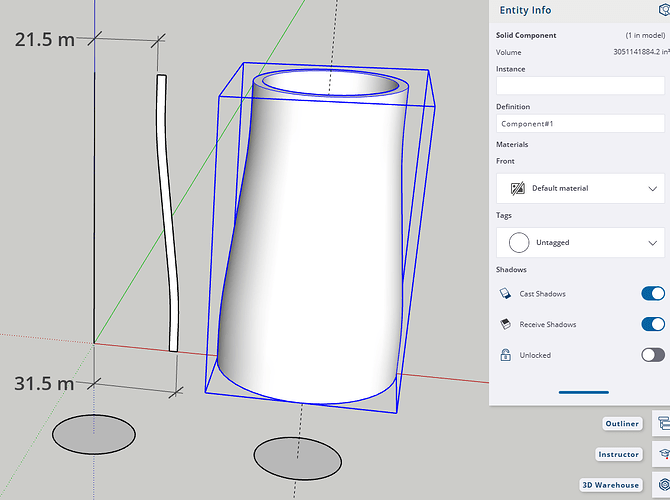Hi,
I don’t succeed in designing a tube reducer with the Follow me tool from the 2d design here attached.
On one side the outer diameter has to be 10,5 mm, on the other side 6 mm.
Would you please be so kind as to assist me?
Kind regards
Alooha
Tube reducer.skp (16.8 KB)
Here’s the file.
I got rid of something a long distance away and a rogue line that joined your profile to the circle. Then I scaled up x1000. Then I used Follow Me. Finally I scaled back down to the original size.
Tube reducer.skp (62.0 KB)
Yes, that’s it! Thank you very much!
Why did you scale it up?
When working with small geometry you can have some clipping and missing faces if it’s too small. If you’re looking to build really small things, it’s usually a good idea to make it big to do all your operations, then shrink it when you’re done.
Another option for this is to use the “Dave Method”. Make a component of the profile and the path, copy it, scale the copy up, open the copy for editing and perform the Follow Me and other operations. Exit edit mode and delete the giant copy. Then return to the original copy which is where you left it. No need to scale down. I used a keyboard shortcut to Zoom Extents after scaling up and to go back to the original copy.

Here’s the file. I increased the number of segments in the circle to get a smoother tube.
Tube reducer.skp (233.1 KB)
Thank you very much!
I exported it to a .stl file but I am not able to print it: there is some structure that is missing, so that the wall of the reducer seems not to be completely filled.
Whose file did you export to .stl? What structure is missing? The one I uploaded is a solid component and should print fine. In fact, I exported the .stl to i.materialise and they don’t seem to have any problem with it. I did invert it as it makes more sense to me to print the large end first.
Does your printer’s software allow you to select the import units for the .stl?
I have tried with both files that were attached here.
When I lay it down, which would be so most economic manner to print, there is some material missing.
Otherwise I have turned it by 180 degrees so that it has a more solid basis, but it doesn’t work either, for another reason.
Which units do you mean?

The units to use when printing: millimeters or inches.
i.materialise appears to have no problem with my model laying on it’s side.
I am in Europe and have the chance not to bother with those inches, so my units are mm!
If it is layed down the thin part is totally in the air.
OK. That’s fine. But does the software give you the option to set the units?
you mean to scale the part? Because the units are already set.
STL is a unitless format. You have to tell the slicer which units to use.
I have pre-settings where the unit should be set.
Doesn’t anyone here know the PrusaSlicer or Cura?
How are you making this? I am trying to make a reducing pipe from 63mm outer diameter and 100mm tall with a reducing slop down to 43mm inner diameter. It will have a 3mm wall and I am having trouble. I use sketchup for woodworking projects but and now trying to 3D print some vacuum attachments and I am new to this world of sketchup and making pipes.
I drew the cross section of the thing and a circle for a path, both centered on the origin. Then I used Follow Me to make the shape.
When I model for 3D printing I set the model units to meters and model as if millimeters are meters. I expert the .stl with Model Units and import the .stl into the slicer as millimeters. No need to scale down to real world dimensions and working at the larger size permits the use of more segments for circles and arcs. Here’s an example.
And the printed object.

Window Locking Bar Guide
If you look at the fifth post in this topic, you will see how @DaveR did it. Just a different profile needed.
See this SU file for ideas.
Tube reducer.skp (398.3 KB)