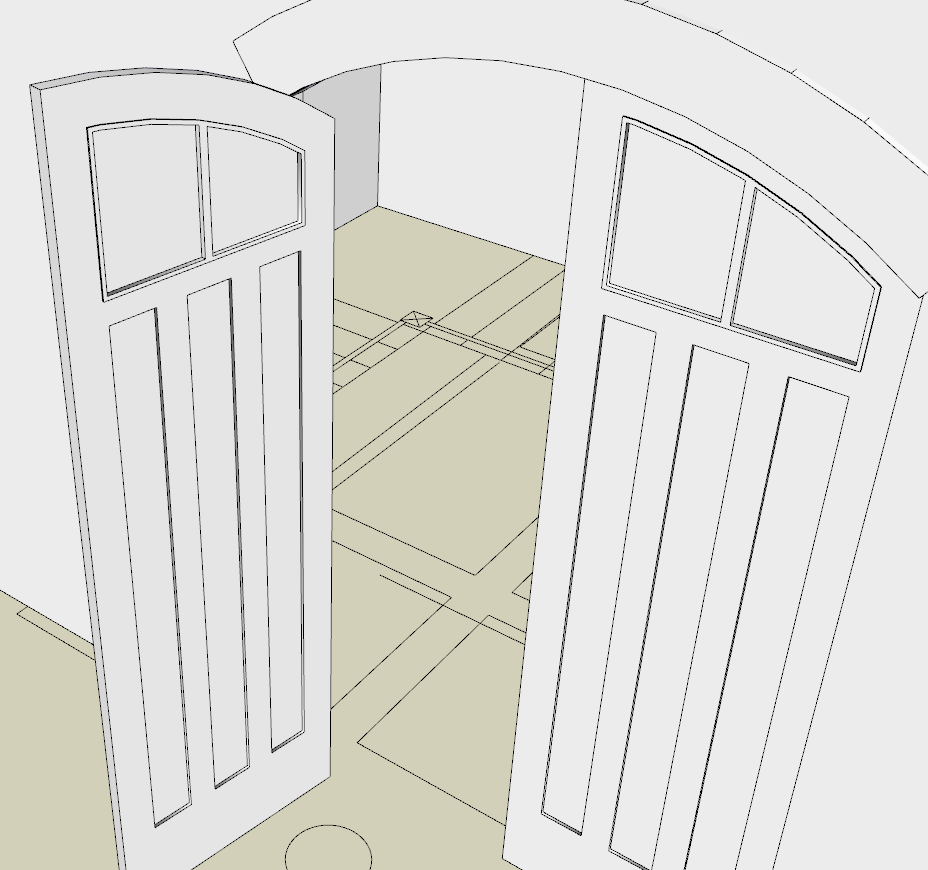I’m struggling to figure out how to make this custom door. How to duplicate the pattern for both sides of the door. How to split it in half so it can open in the middle.
Unable to find any videos for best practice on this.
Any advice appreciated.
house with floors and walls.skp (498.1 KB)
You can open the component for editing and use Move/Copy to copy the edges of the feature to the opposite side. If you want the doors to be able to show as separate, delete one side so the component is only a single door. Then use Move/Copy to copy the component. Use FLip Along>Component’s Red to make a mirror image for the opposing door.
By the way, there’s a lot of incorrect tag usage in your file. I’ve fixed it.

You might want to edit the door component and use Push/Pull to recess the panels and the lights. There are some operations in SketchUp that can result in the erasure of coplanar edges andyou might find your doors inadvertantly become big slabs.
Thanks Dave. Makes sense. Hopefully I can execute !
Lori Lipscomb
I just noticed you fixed my file too. I’m improving slowly but surely. I was able to make the door with ease. Thank u again