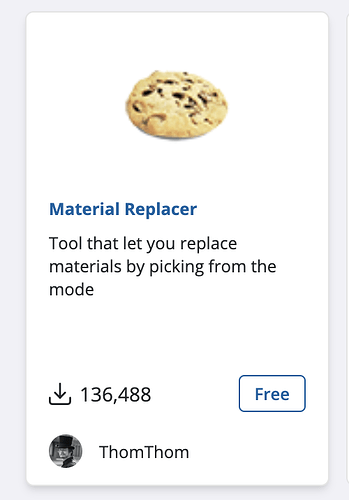I have downloaded a live cabinet component and want to add a material not in the Configure menu. Is there a better way than exploding all the groups?
I would appreciate some help from Sketchup on this topic. If you cannot use a material outside the very short list provided by the author, i would say that using live components is not worth the trouble.
Note that Live Components are in beta.
Thank you, Dan. Do you know if there will be the ability to add material to the selections or allow the applying of none listed material easier in the future?
Tom
Thanks. Do you mean exploding the live component or is there another way by a “Save As”?
I mean nothing more than there are discussions on the subject of LC materials (as linked above.) Refer to those discussion threads.
Hi, just ran into this issue and I found a solution with the material exchanger extension, seems to work quite well.
Only caveat is that once you open the live component for editing, it reverts back to the standard material..
Hey! This is something we had added in SketchUp 2025.0, so from that version onwards, you’re able to paint a Live Component as you would any other component (including maintaining the material through configuration ![]() ).
).
Hey thank you for the good news! However I’m not able to do that or maybe I am missing something… could you guide me to how to do it?
I am on a MacOS system running a licensed version of SU.
Hmm - it should be just as simple as using the paint tool and clicking on the LC.
Maybe you’ve run into a known bug where painting will not work if the LC is selected - though as of 2026.0 (released today as it happens!), this is fixed on top of a bunch of other LC improvements.
Hi, I appreciate the quick response! Indeed when I don’t have the LC selected, it works!
And of course heading to download 26 as we speak ![]()
Thanks again