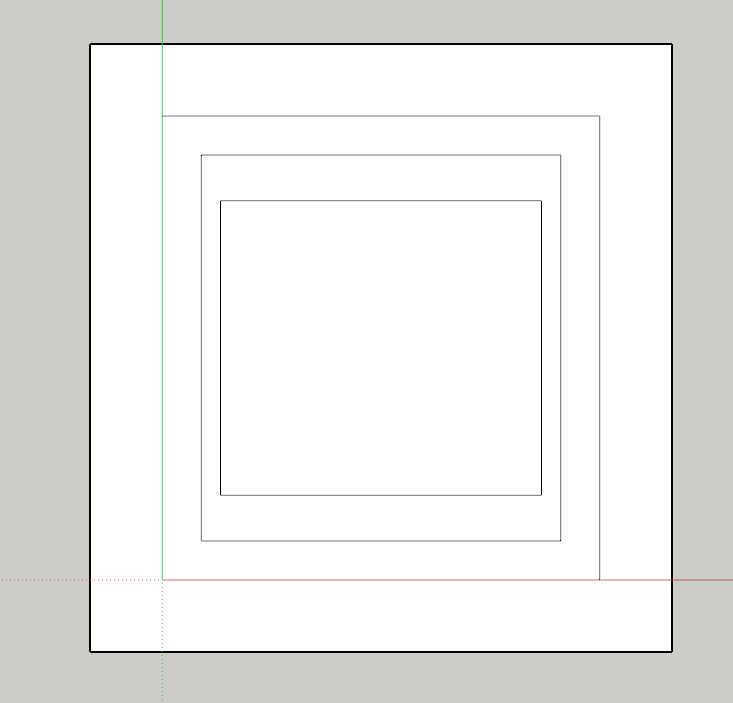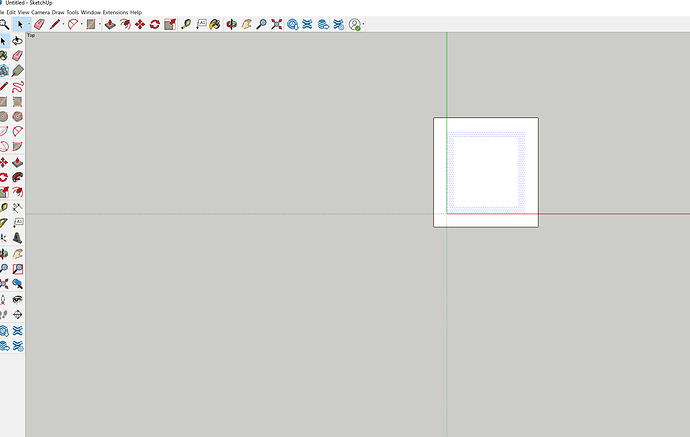I have just loaded sketchup onto my new laptop and for some very strange reason, I cant offset, draw lines on my model, they seem to disappear. I’ve never had this issue before so think it may be a settings issue but I cant figure it out? It’s like the lines disappear underneath. Please help.
Can you share the .skp file so we can see what you’ve got going on?
Untitled.skp (176.3 KB)
Thanks Dave, just uploaded
I see the offset edges in your file with no problem.
If you aren’t seeing those, go into Window>Preferences>OpenGL and change the state of the Use Fastfeedback check box. Does that change anything?
Does switch the camera to Perspective change anything?
did you install SketchUp on your laptop correctly? That requires right clicking on the downloaded installer and choosing Run as administrator.
What graphics card in your laptop?
Unfortunately not, the blue dotty area just changes to a white box with the edge also blue and dotty
yes it changes in perspective!
Can you share a screen shot of what you see?
You should be modeling in Perspective anyway. Sounds like your graphics card might not be great at supporting OpenGL.
I’m drawing in 2D for this project. So I prefer parallel
Save Parallel Project for your output.
Maybe try updating the graphics drivers with ones from the graphics card manufacturer.
somehow it works now that I shut down and started again. Maybe the open gl check box worked. Thanks Dave, as always!!
I lie, it doesnt work in parallel. No worries. I’ll contact IT to check on the graphics card
Someone else reported this recently, and I created a bug report about it. The first report was from a Mac user, so it’s interesting to know that it can happen on Windows as well.
For the Mac case, it was specifically when using the Intel GPU. If you have a discreet GPU as well you should be able to set SketchUp to use that instead, and then you won’t see the problem.
You hadn’t mentioned it so far, but you are using 2022.0, your profile suggested you were on 2021.
2022.0 did have a problem that only showed in the situation I mentioned. We have it fixed in the 2022.0.1 update that was uploaded today. You can get the latest installer from here: