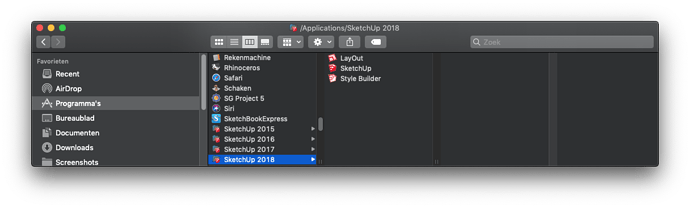Sometimes a good old ‘turning the computer down and starting fresh again’ helps. A lot of Mac-users do not turn the computer off at all, only use the sleep-mode.
Then , I would try a reinstall by downloading here
Just drag (click the left button) the SketchUp folder on the Applications folder and let go!
This is the correct way to install on a Mac. There will be a subfolder (SketchUp 2018) in the Application folder with the three apps:
Do not open
This is the WRONG way, so do not try this at home!:
As @slbaumgartner mentioned, opening an instance on the Mounted Volume creates multiple instances on “Trimble islands” were you can acces LayOut in SketchUp
WORST METHOD:
Dragging the SketchUp application logo from the Mounted Image to a different location
This is the worst method and results in multiple “Islands” were SketchUp doesn’t see layOut anymore…