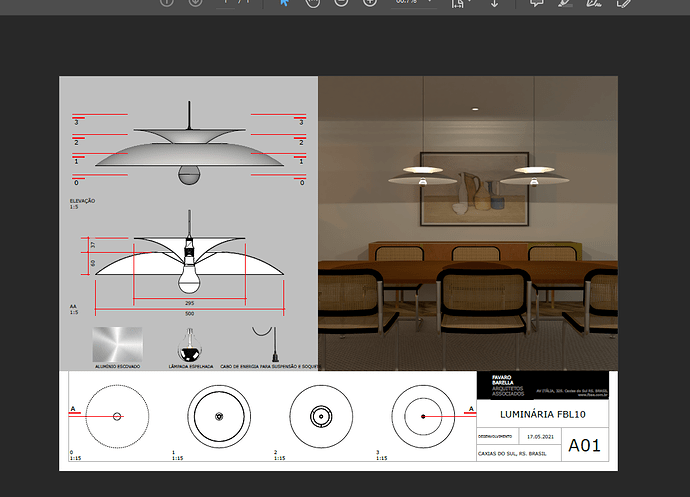Hi Guys, I’m starting to face this same issue. When I try to export a PDF file from Layout, the resulting one does not maintain the chosen paper format. It seems that all content slides off the page. Can anybody help me, please?
Can you share your LayOut file so we can see what you are working with?
@DaveR Hi Dave. Sure. Thanks so much.
LUMINARIA_FBL10.layout (5.9 MB)
LUMINARIA_FBL10.pdf (717.0 KB)
Did you Print or Export the PDF you posted? My PDF export looked quite OK.
LUMINARIA_FBL10_2.pdf (261.6 KB)
@Anssi Hi Anssi. thanks for your help. It’s surprising. Your PDF looks right. Mine, instead, don’t. Could be a macOS, issue?
I don’t use a Mac but I understand that there are some issues with the latest MacOS and the new M1 Macs. Are you using the newest maintenance release of SketchUp Pro? @colin might have some insights
I also tried with the high resolution (300DPI) option and that had no issues either.
LUMINARIA_FBL10_3.pdf (294.2 KB)
Yes. I’m using the latest version os Sketchup Pro and the new Apple M1.
Printing happens the same. So, Could be the printer driver?
The only M1 issue I know of is that with SketchUp 2017 the dimensions text may be upside-down.
What happens if you export the page as an image?
@Anssi in this case, goes right.
@Anssi Thanks once again. I’m sorry to bother you guys with this. But I appreciate so much for your time and help. If you guys could report this to Sketchup developers I’d be glad as well.
I understand that as PDF is sort of built in into MacOS, SketchUp relies on OS functionality to produce PDF on the Mac, but on PC it supplies its own exporters.
As a workaround you could export images and convert them into PDF if needed. I wonder if it is messing around with some kind of print margins settings and if it would work better if you either hadn’t your images going right to the page edge or had margins set to zero in the document setup.