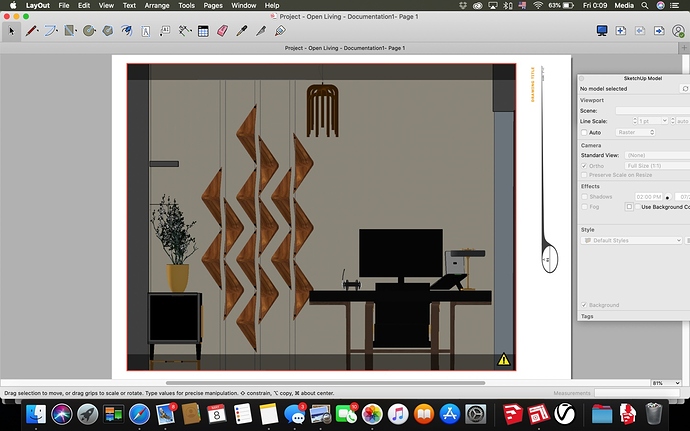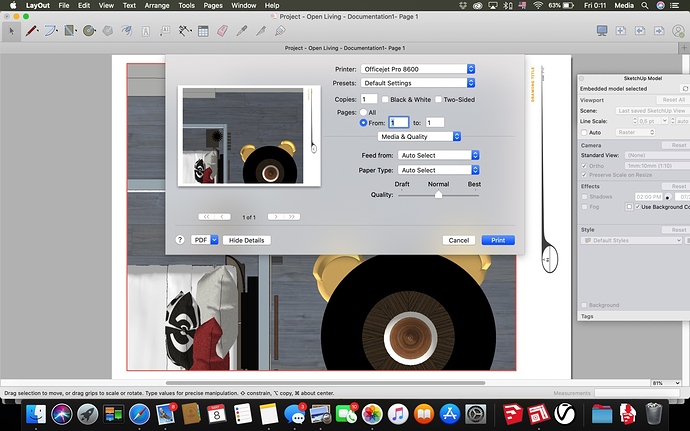I’m trying to export or print as PNG,PDF or JPG a certain snap of my model which I’ve saved on LayOut page, did not kept the scene/camera in sketchup afterward…I continued with creation of other pages in Layout using different scenes - now although in Layout pages shows what I’ve saved when trying to do the printing/export in any shape or form the page when exported or when visualised for printing bring a complete different snapshot; I changed in Document set up the link to sketchup as well as the reference, the LayOut page itself is blocked as well still I can’t cut the connection to Sketchup model - I worked 13 pages which noe I can’t print - any solution?
Can you share the LO file?
tried but is saying being to big
Upload it to Drop Box and share the link.
where is the dropbox option, I can only see upload…sorry
Go to https://www.dropbox.com/ and set up an account. Then upload the file there.
to complicated, I’ll make a copy with less pages and send; I don’t need a dropbox account
I don’t get it, with 13 pages have the same size as with 1, 193MB, how id this possible…
Probably due to the SketchUp model file size. That’ll be most of the LayOut file size in any project. You might try purging unused stuff from the SketchUp model to see if that helps to reduce file size. Also purge unused stuff from the LayOut file.
I specifically didn’t suggest that earlier because often problems like this are related to issues with the SketchUp model or the way you have set up the viewports and seeing the whole file the way you see it is helpful.
well, I can’t send the file…
Sorry. I guess I don’t have anything for you then. It’s a waste of your time and mine to make guesses about why you are seeing what you are seeing.
how about google drive?
That would work.
I really hope there’s going to be a solution, as I already stay on this several hours without any success…
Well, the problem is that you haven’t used a scene for that view of the model. You tolld LayOut you want to use the Last saved SketchUp view and that doesn’t match the view you have established in the viewport. Additionally, the viewport is showing that it needs to be rendered. You can see that because of the yellow triangle with the ! in the lower right corner.
If you want the view you have in the viewport to show in the exported PDF. Set up that view as a scene in SketchUp. Using Last saved SketchUp view works only if you don’t modify the view in SketchUp and update the reference.
As for the file size, Cleaning up the SketchUp model would help. Run Thom Thom’s CLeanUp 3 on it. This is what it cleaned up for me.

I figure what the problem is but there are 2 issues here 1: if indeed once the scene changes LO would follow that change it should be visible in LO as such the user realise the dead road but as in LO page continued to show even with a ! mark the previous view you’re led to believe it’s going to work
2: what for the options to lock or to unlink if any really works in this sense…
do you have a solution on how to fix it, as said after several trials I did understand why is doing what is doing…how can I interrupt the link to the model so it won’t render all over once it is locked…
what is this please, from where should this be run and why the purge doesn’t do the same cleaning?
I’m sorry. Probably a language thing but I don’t understand what you are getting at.
Yes. Create a scene in SU that shows what you want to see in the viewport. Save the changes. In LayOut, update the reference. Unlock the viewport and change the scene from Last saved SketchUp view to the new scene you created.
Here I’ve created that scene and set the viewport to show it.
And the exported PDF looks the same as the page in LO.
CleanUp3 is an extension available in the Extension Warehouse. Make sure you also install the current TT_Lib.