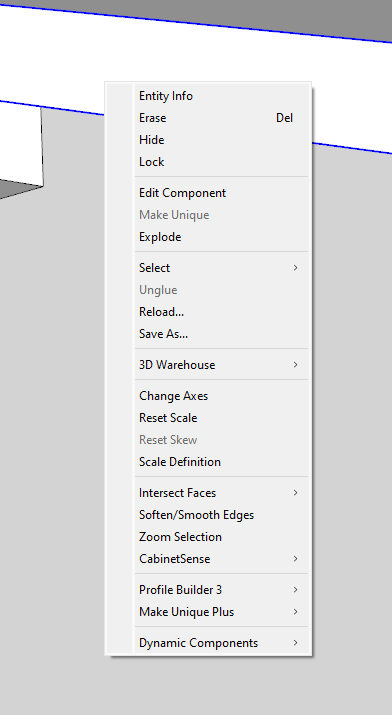My Info Trays, “Entity Info”, “Outliner”, etc. are glitching.
Seems to always be frozen when I start SU, on reopening the tray they work. But then sometimes freezes up again.
Any others having this?
Is your forum profile out of date ? (Intel HD4400 graphics are beyond end of life support.)
I ask because yes, others are having issues on Windows platform with SketchUp 2023 which now uses the Qt GUI framework. (Your profile indicates SU2018 on Win 7. SketchUp has only supported Win 10 & 11 for the past 3 years.)
See other threads in this category …
Dan, appreciate your response, but not sure if it’s me you’re directing it to. My current profile is:
License Type: SketchUp Pro (subscription)
SketchUp Version: 2023 64-bit
Operating System : Win 11 Pro on Intel Core i9-10900 CPU w/64GB DRAM
Graphics Card: nVidia GeForce RTX 3060 Ti, 8GB
The first thing I did in an attempt to resolve the issue is update my graphics driver. I even went so far as to uninstall it completely and use the Windows recommended drivers. The driver mods did not change the SU issue.
Given your profile, I obviously wasn’t. It’s aimed at this topic opener @Ed_68.
You likely saw a notification because of participation in (or you authored) one of the other topic threads I linked here. (There are different icons in the notification list depending upon the notification type.)
I know. It’s not a driver issue. (But it is worth a try at updating to the latest driver for funky display issues.)
As said elsewhere, it’s Qt GUI library issue.
Curious if the Qt GUI issue is also responsible for losing access to the keyboard on context menus? For instance, In SU 2022, I could highlight a component, right-click to get the context menu and press L to lock it. in SU 2023, pressing L triggers the shortcut for the line tool and completely ignores the context menu.
It is a separate issue, that snuck by during the migration to Qt. I don’t know (for sure) if it is an issue with the Qt library or just something overlooked when the menus were migrated to Qt menu objects. (I think the latter, but I don’t know much of the internals of the Qt library.)
Somewhere there is likely an issue dB for the Qt project. Oh, here it is …
Thanks, Dan. I appreciate the link - I’ll do some digging to find out if it’s being addressed.
Actually, I just tested this on rel 23.0.2 (23.0.419).
My conclusion is that only some of the context menu items have had shortcuts assigned.
For example, Hide works. (Notice the underline under the H?) Once hidden the U for Unhide does not work. (It’s not assigned yet.)
So, I think this is an implementation problem. (More work to be done.)
Funny, I’m also on 23.0.419 and I don’t get any underlines. I can press H and it will hide, but only because I have H setup as a shortcut key to hide stuff.
… besides the bug which should not send any keys to the main window. (When a non-shortcut for an active menu is pressed, it is normally ignored.)
There is a Windows OS setting that will toggle underlines on/off for menus. (I thought that I had raised an issue that SU23 was not honoring this OS setting.)
WIN > Settings > Accesibility > Keyboard > Underline access keys when available
Dang - don’t know how I missed that one! Good call, Dan. The underlines are showing now. Thanks!
thanks Dan
Hadn’t updated my profile in a while. done now and this is what i have;
SU 2023
Win 10 Pro
Intel (R) UHD Graphics, NVIDIA RTX A4000 Laptop GPU
The underscores don’t show in older versions either.
Strangely, E and H work in 2023, to erase or hide the object. L and Z don’t work.
I will ask the team if they are looking into that.
Thanks Colin!
I found out more. For some people the context menu shows underscores for one of the letters (often the first letter, but not always. Tap Alt, F, and notice that Send to LayOut has the L underscored). In the case of the context menu, if you can see the underscores you will see that Erase and Hide have underscores for E and H, but Lock and Zoom Selection don’t have those.
In the old UI library (MFC), it would let you type a non-mnemonic letter, and would trigger the first menu that starts with that letter. Hence L and Z working. The new UI library doesn’t do that.
A work around would be to put mnemonic letters into all possible menu items. That would give you what you can do now. It would have the same limits there are in SketchUp 2022. Typing E for example would only erase the object, it wouldn’t do much good for Explode or Edit Component.
Anyway, the right person is now aware of the issue, and hopefully some thinking will go into finding the best solution.
This topic was automatically closed 183 days after the last reply. New replies are no longer allowed.