For the past little while, I’ve been attempting to upload a single model, but each attempt just gives me the same “There was a problem uploading…”.
The model is large at 12 MB, but doesn’t break the bank’s limits, the text is not explicit and I’m attempting to upload a single model, not batch uploads.
Are you folks encountering any issues that we need to know about?
So, am I to understand that I can’t even UPLOAD the models so that they might be downloaded by newer versions? I understood that only newer versions could be downloaded, but now, I have to change to a new version just to upload as well?
Are you talking about upload to 3D Warehouse?
Perhaps you can still upload via your internet browser
3D Warehouse (sketchup.com)
 (It is in a Right upper corner)
(It is in a Right upper corner)
Or you can also use the web app… : https://app.sketchup.com/
I have only used my browser to upload my models using that upload link you pictured. I’ve been using the same procedure since I first started creating models. Yet, for some reason today, I select the model, add the title, the body text, the 5 tags and the category, but I keep getting the same notice over and over: :“Something went wrong while uploading your model, please try again.”
I just tested with a 2017 version of file and uploaded successfully. Even I can download as a 2017 model!
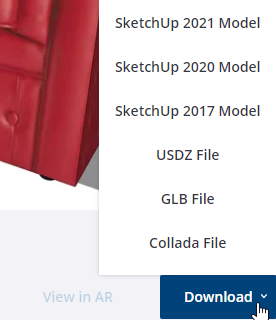
Only the author can download as a 2017 model, visitors can only download in 2020 and newer format.
I’m going to upload an old sci-fi tile to see if the problem is the actual file/name/description content.
I just attempted to upload a simple tile model using a simple descriptive comment, three tags and a 1.8 MB file…same result, unable to upload.
BTW…I did a complete restart on my system, and just prior to attempting the upload, my system was using approx. 3% CPU and 14% Memory.
You can share your model here (Drop into your reply post) , and I can check how upload goes for me…
I just tried again, but this time, the upload was successful. I don’t get it.
I’m posting the link here, just in case you can come up with a reason for the hair-pulling excitement, especially since I’m getting a little short of that particular resource. Thanks for the response.
Probably a temporary server issue in your area. Since this is a hobby for you, don’t let it get to you. Put it aside and go do something else for a while.
Modeling IS what I do when I have more than a few minutes of free time. I use it to decompress, or relax. But…thanks for the advice.
I feel the same way about this. (Check my profile).
In such annoying cases like this, I always think: how much more pleasure (fun) does my hobby (Sketchup) bring, than annoyance… ![]()
![]()
This same issue is back again.
I attempted to upload a 580KB Sketchup2017 file through my browser, and while the text was saved, the attempt to upload the skp file just results in the same old notice:
“Sprinkling Some Magic…
This model is currently being rerendered.
Please check back in a few minutes!”
I tried to be patient, but it’s been quite a few hours now. Can anyone help?
I performed a full shutdown and restart, but no change.
I changed the file name, but no change.
I changed the file, but no change.
Evidently there’s an issue with the 3D Warehouse right now. The same thing is happening with uploads from SU2023. I expect it will get fixed although being the weekend, and a long one at that, it might not be until Tuesday.
Thanks for the response.
The issue definitely seems to be across the board, and began some time yesterday, 01 Sept. If you do a search (no filters, no tags/search words or terms), sort by “Date Created,” and keep clikking “Load More,” you will see where all uploads were displayed for a time on (and before) 01 Sept. Then it became a hit-and-miss kind of thing. Then, nothing at all except empty boxes of [failed] uploads. May be related to the changes Trimble is working on as noted by @TheGuz in the thread What’s new with 3D Warehouse - August wrap up
Next…
Can a user somehow upload a model via another users Warehouse page? I ask because that logo in the example above is mine, and when I realized the image was clickable, I discovered it actually opens with my 3DWH user name on it.
This same [screenshot?] is in another of @coldcanuck 's threads, leading straight to my Warehouse page. And in that thread, there was a concern about incorrect model authorship/credit.
What’s up with that?

nah. part of the broken preview on the forum is that it shows you an embedded warehouse. since you’re connected, you see your icon. I see mine.
the preview is actually a tiny warehouse, you can see the menus and click / navigate them. it’s 100% not normal.
As Dave said, these days 2023 uploads fine, the rest not so much.
have you tried opening your file in sketchup web (the free version) and sending it to the warehouse from there ? Opening in web should convert it in SU23 version, bypassing the problem. should. maybe.
“…As Dave said, these days 2023 uploads fine, the rest not so much.”
Unless I’m having another stroke, I don’t think that’s what he said.
oh yeah my bah, I read it in diagonal. shouldn’t read stuff after midnight, only model ![]()
yeah, it smells like a friday production push that bugs all weekend long. never push code on a friday.
At least I know I’m not having a stroke, eh…gotta take the good with the bad.