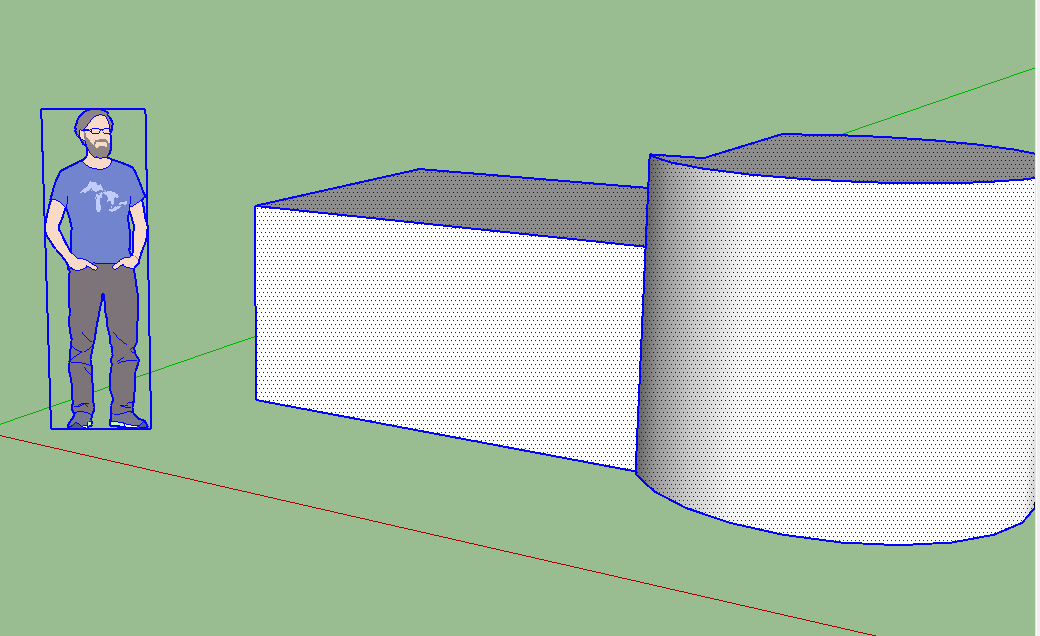Someone could help me, when I put some object select the screen turns black someone knows how to correct that.
My graphic card is Nvidia Geforce GTX Ram 8GHZ
Intel Core i7
hello,
are you sure you are not zooming on a large black object ? press shift + z to zoom extend and see what happens
@Sama28, see if SketchUp on your laptop (I assume) is actually using the dedicated Nvidea card, and not the integrated graphics card. Make sure that SketchUp uses the Nvidea.
Furthermore, make sure you have the right graphics card driver.
Also, as a test, you may want to disable ‘Use Fast Feedback’ in SketchUp’s Window > Preferences > Graphics.
Thank you so much, i already solve the problem. What I have to do is update the drivers of the graphics card and it works perfectly
thank you Ghhuber What I have to do is update the drivers of the graphics card and it works perfectly
1 Like