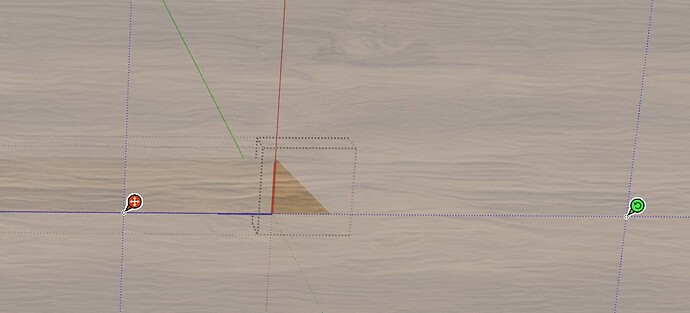these components receive the texture from “Parent!Material”, how to them connect withou a visual division?
When can, always upload model of problem, is this timber or veneer? end grain? Raw board, MDF, particle, plywood
Should be modifications of same basic DC board, so material is in correct direction, OCL is best for material and has tools to quickly modify when required, can add / change raw edges to banding
Solids and axis position helps to approximate then inbuilt outershell point (manual or via script). Done when DC is a final size for client. (note can be easily reinstated with swap of same definition)
Do you, or wish to, use OCL (open cut list)?
no, I’m an interior designer and I’m trying to creat a niche to put on my project with some positions of end. with 45º chanfer or with a 90º ( i got this), using a triangle on the end, and hidden them with some options. but when it’s visible, the texture doesn’t match.
the edge looks unnecessary. If you delete that edge between “A” and “B” the texture should flow across. If it does not orient how you desire, you can right click and choose position texture…
Do you use this niche often in many different sizes where making a dynamic component is useful?
I would just explode, delete the lines on the surface of the beveled edge and then adjust accordingly.
But I don’t understand your workflow and the need for a DC for this.
it’s an example, but a niche complete readjustable can be so helpful.
I putted that edge just to show the division better.
Ahhh. Ok. Very different use of the the word ‘niche’. Yes, making that dynamic certainly makes sense.
I have never found a way to do this, even more difficult on your model with the miter corner.
You had hidden geometry that is needed for the resizing of the niche shape and keep the miters true 45. Ok. enter edit mode for the corner piece and click the bucket fill tool, then right click the shape and choose Texture / position. you need to be in shaded with texture view mode to see this option.
then click the green control handle to rotate the texture.
Another way, is using the bucket fill tool, Alt+click the correct facing texture to sample, then fill with that sample on the wrong facing texture shape.
share.skp (4.4 MB)
import the file, and change the positions, look how the texture don’t match on the corners with the rectandle
The base of the main piece texture is top left, and the shape is rotated 90 degrees z=x. The corner piece texture is set to bottom left with rotation at world axis up z=z. You can either rotate one of the shapes and reorient the texture. or rotate the texture and align from same origin point.
but the texture is applied to the group, comming from the parent!material.
I dont paint the face
I moved the origin of the texture to bottom left (not the axis is still rotated for the shape)
Then I sampled the texture and pasted to the corner. SketchUp automatically moved the texture origin to the end of the repeat of the main board section. Not sure if this will work when the component gets resized. but this may help?
have you applied the texture to the face?
I believe if you update the texture orientation in the master component, the copies will take the changes. how is the “group” created? If done by code, then possibly the material can be targeted by code as well. Or the original geometry can be designed using code for the texture orientation, so copies and modifications can display updates correctly. I would need to see how the original is created and how the copies or “groups” get generated.
yes, I entered edit mode for the main shape, moved the origin of the texture to bottom left, then sampled it. Then entered edit mode for right corner and pasted the sample.
Check out this thread. They used 2 custom materials. 1 rotated 90, and apply the material based on Rot value of component. Possibly this will be the solution for you. I noticed your component had RotY, apply the 0 material when RotY=0 and the 90 when RotY=90
share_edit.skp (4.4 MB)
I reverted the raw geometry to the default texture, and the component has the texture now. Still looks as I think you are intending…