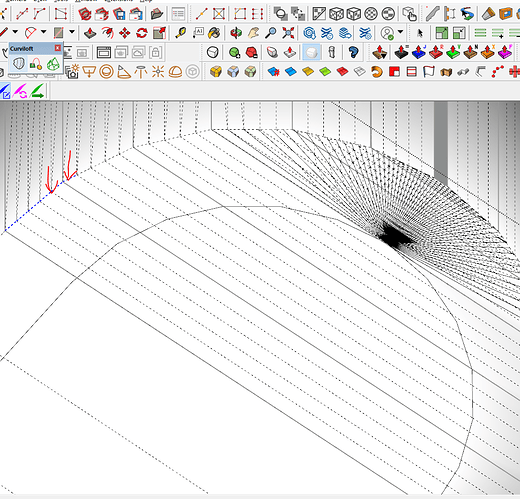Hi there, I’m trying to use my Quadface select loop tool to select the edges of this sandbox object, and it isn’t working. Is there a way to select these edges that is manual one-by-one?
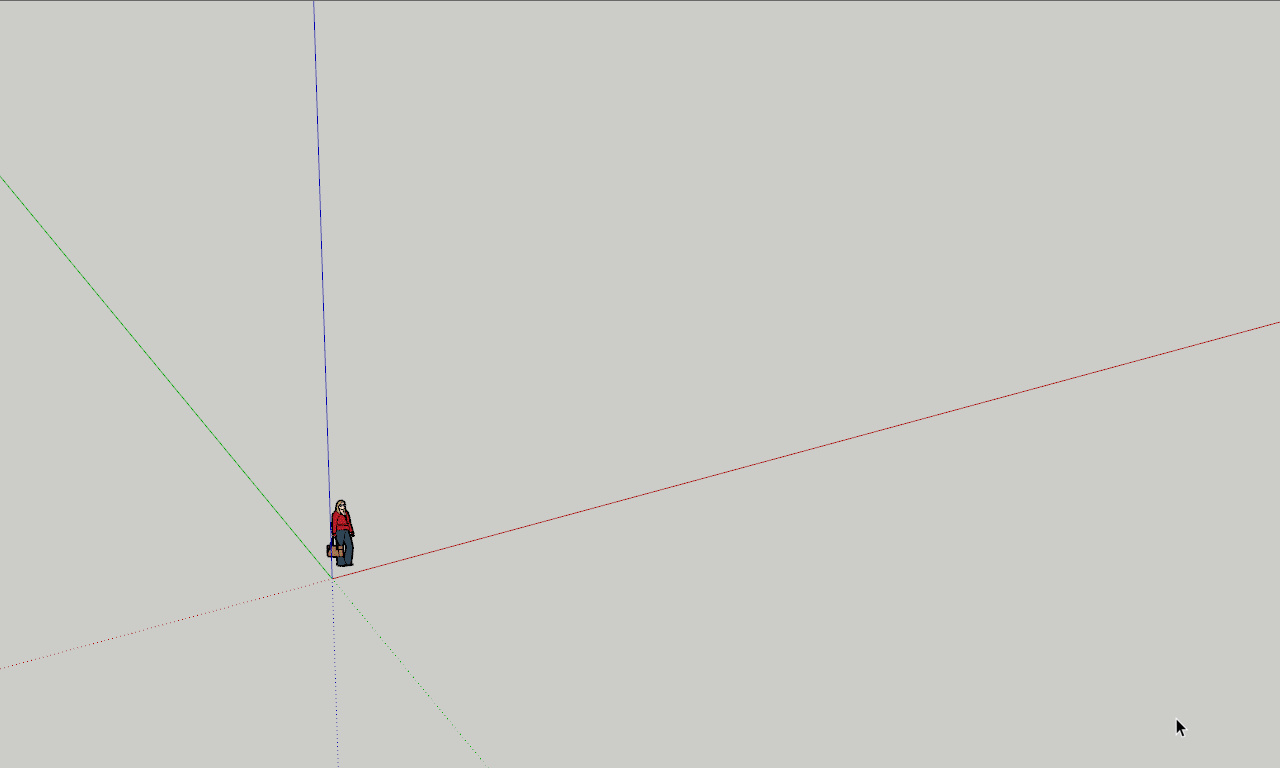
You need to convert your sandbox mesh to quads first, then use Select loop

Not one by one., but as a loop in (almost) one go.
- Switch to top view (maybe even in 'Parallel Projection).
- sweep a right to left selection to select only the faces and all visible edges within the perimeter
(this should be done inside the group’s editing context!) - invert the selection to only get the entire perimeter’s edges.
Thanks Mihai! That’s what I was looking for. While I’m on it, is there a way to select the edge loop of the hidden lines? Like in the screenshot below. I’m trying to select the arc edge, but since they are hidden lines to not want to select as a loop.
The same technique

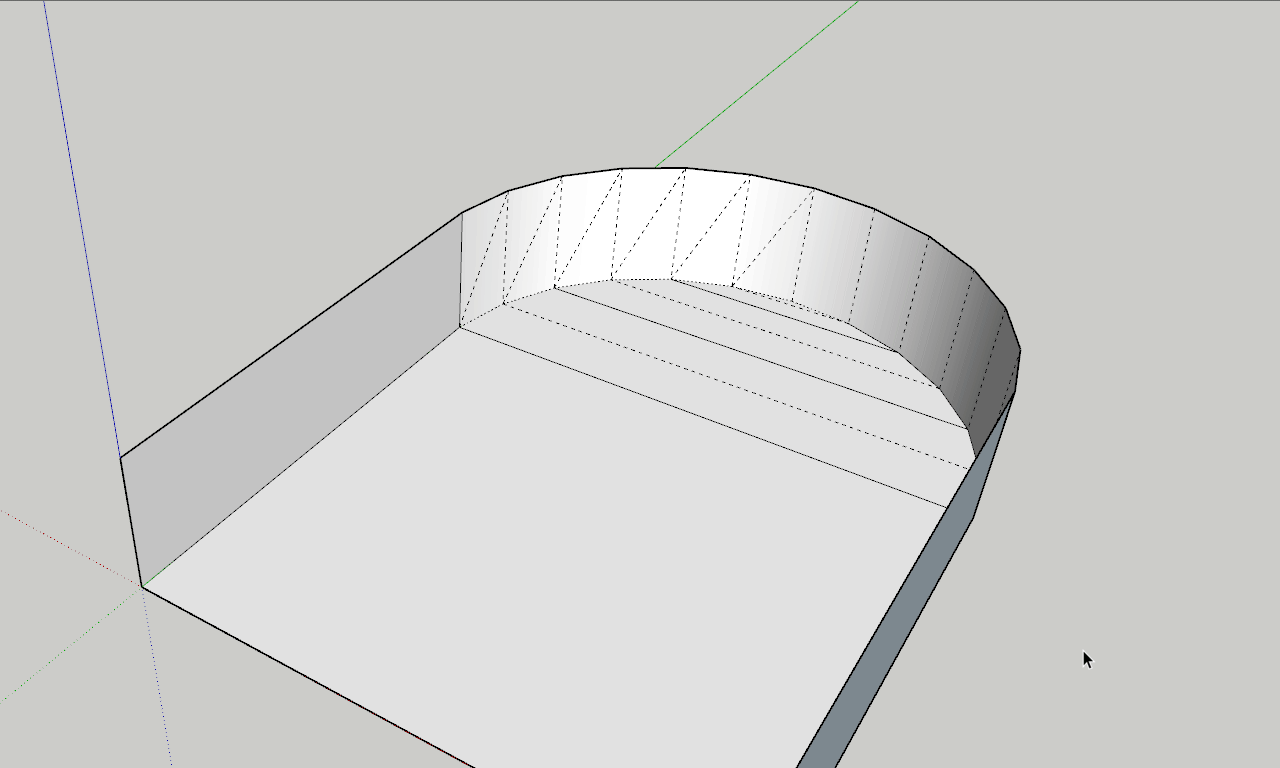
Similar to Wo3Dan suggestion:
1 - Inside the context (double click to open the group containing the terrain), Select All.
2 - Press and hold the Shift key to Add/Subtract to/from the selection then swipe with a right to left Window Select inside the perimeter. This will deselect all the geometry of the terrain, leaving only the perimeter selected.
3 - Let go of the Shift key and press the Delete key.