@sgiblin54 You could try with Follow me tool and Scale tool, like this:
All the tools I’ve used are found in SketchUp Free (web)
or like this, with Circle tool, and then PushPull tool:
@sgiblin54 You could try with Follow me tool and Scale tool, like this:
or like this, with Circle tool, and then PushPull tool:
This one has been sitting in the back of my mind all day bugging me. The failure of follow me around a curve is quite annoying and I had a doodle or two to find a way around it.
But all I got was what @Geo already posted above. An eighth of a sphere.
So here is my version of that with SU Web.
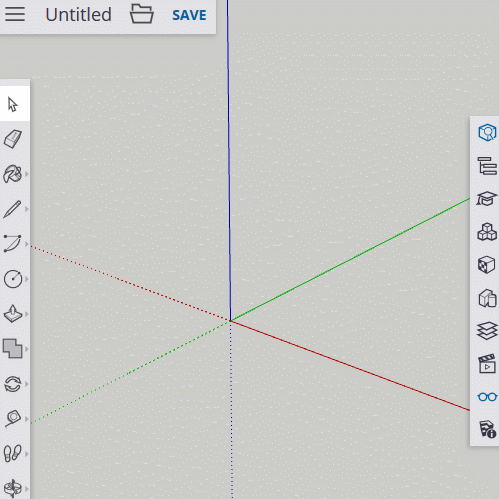
@Box i tried your tutorial again and this happened
and i use the free version and this was with precise measurementsThat’s what happens when the geometry is too small. SketchUp removes edges smaller than about 0.001 inch to deal with computer arithmetic effects, and that can leave holes such as you see. To avoid it, you need to scale the object up before doing the operation and then scale it back down afterward. A technique to do the scaling efficiently using components has come to be called “the Dave method”. Search the forum and you’ll find lots of examples of how it works.
Thank you Slbaumgartner and Box. That helps me a lot.
Russ
How did you copy the last action (arc) to the rest of the 3 corners?
Double click near the corners.