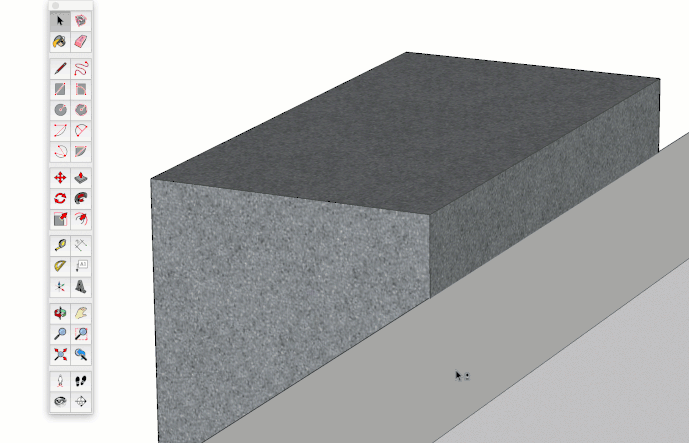Riverarch - 1 floor.skp (2.3 MB)
I placed my elevator inside a shaft but as you can see if you look very closely, the “cement” beam is not sitting flush against the right hand side wall. This presents a problem because when I pushpull upward to the top of the 15’ well, it distorts the beam to make it fit inside the wall. How can I squarely plant the beam against the wall? I guess I may have to move one of the walls out of the way?
Use the Axes tool to set up a reference… so that the origin is based on the high point on the concrete block.
You’ll also need to set the x/y axes direction here… first corner being easy—choose the other end point of the blocks edge you first clicked on… and for the second direction guard against letting SU snap to the plane which the other endpoint is on—go out past it and let the inference guide determine position.
Form here you can just rotate the concrete block into position.
You could do this without the Axes tool, but I added that in to make sure there’s a reliable reference point to aim to.
When done, to get the Axes back into it’s original position: zoom out, right click on an axis line… and choose the ‘reset’ option.
sort of important:
I should have also mentioned that this concrete block needs to be exploded and re-grouped once it’s in the correct alignment. Groups keep a record of what their orientation is when they’re created, and unless there is a good reason to keep that old association around—I’d redo it so other mis-alignments don’t happen in the future.
… and playing devils advocate against my own comments; If you made these changes from within the Edit Group Mode—exploding and regrouping isn’t necessary, since it will self–correct after the editing is done.
Not knowing where you are coming from makes it hard to say.
I often will place an item on the corner of a wall and then adjust it to the proper 2 coordinates.
Adding a line or guide for a place point can help too.
In your case you should be able to place it by snapping from the mid point of the concrete block (top) to midpoint top of inside of wall surface.
From there I would just use the rotate tool to tip it plumb with wall.