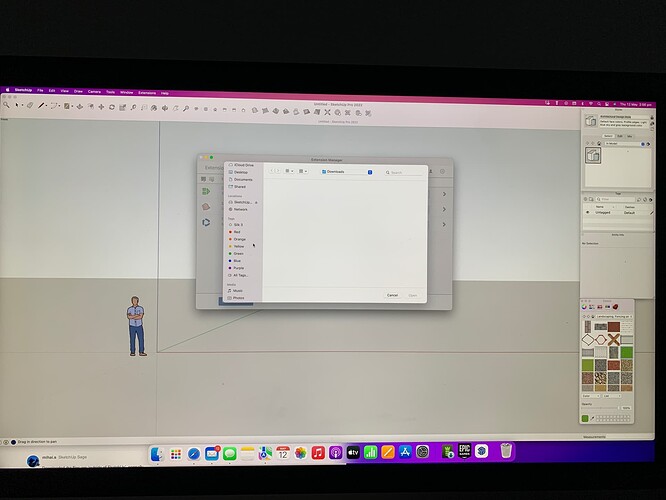Sketchup Pro 2022 + Mac OS Monterrey 2.3.1
LibFredo6_V12.8a.rbz and FredoSpline_V2.3a.rbz downloaded from SketchUcation website
I’ve watched Tutorials but files still not shown on Extension Manager in SketchUp to Install
I’ve Quit and Re-started SketchUp. How do I connect the files to SketchUp?
Did you click on the big button with text ‘Install Extension’ and then search to the download location of the rbz files?
Try the ‘blue’ one.
Thanks, but the actual downloaded files are not there to install. The ones already there are separate than the ones for FredoSpline.
Did you watch the video?
Did you click on that big blue button with text ‘Install Extension’?
Did another window open for you?
Did you find the place where you downloaded those files?
Yeap, watched the videos.
Yeap, clicked on the Blue Button for “Install Extension”
Yeap, next window opened but files are not there at all.
The files appear on my Downloads Folder separately, outside of SketchUP.
Downloaded rbz files are ‘outside of SketchUp’, normally.
Select them one at a time to install them, as you can see in the video tutorial.
What I mean is the downloaded rbz files ONLY show on my SAFARI DOWNLOADS,
Not under the Extension Manager - after clicking on the Blue INSTALL EXTENSION Button to select them.
Did you click on that ‘magnifying glass’? Does it show you exactly where that downloaded file is (the exact address)?

Yeap, they are under my APPLICATIONS Folder
Do I need to UPLOAD?
@mihai.s has done all the hard work getting to this point. Now that it is possible to see where the .rbz are you simply need to navigate to them to install them.
So click the Install Extension button, in the dialog that opens navigate to the applications folder and click on each .rbz in turn.
Or move them from the application folder to somewhere you can find, like the desktop, and do it that way.
Thanks. Files moved to Desktop and went back to Extension Manager and found them there (they were not seen there under applications folder before) - Installed now.
You shouldn’t be saving .rbz files in Applications.
Note that to continue with FredoSpline you will need to have the Sketchucation Extension Store installed. Once you have it installed you should use it to install extensions from Sketchucation.