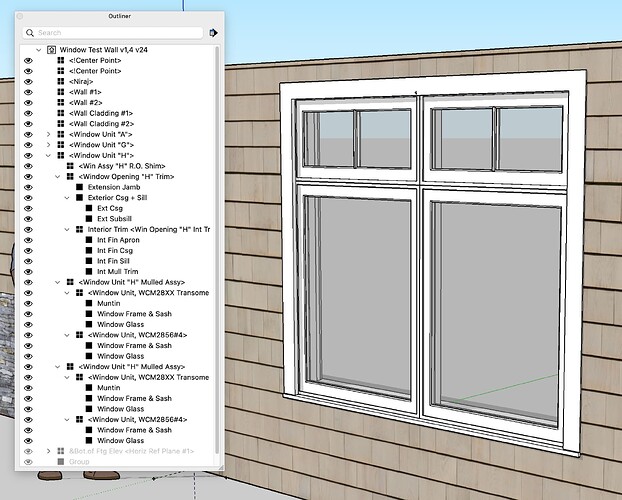wall thick is in case you activate this option (sorry my SketchUp is in Spanish)
aha! thank you! btw is there a way to copy attributes from one component to another? without just copying the component itself?
I’m afraid not…
Hi Armin, I understand the need. I looked into this again and unfortunately it will require quite a rewrite of the component. We will try to add this option to set the size of the inner frame and calculate the rest accordingly, but at a later time. I wish it was easier! Keep reminding! It does help us to get things done ![]()
Hey! The Black Friday sale is here! Get FlexTools with 30% OFF! for the first year.
(For new customers and additional licenses).
Thanks Yoni it would greatly improve the use of the plugin
Hi @Yoni can you also advise on why it might be causing a surge of processor use to use the extension (on MacOS); my model seems to be moving normally but often when I go to place a window or door the CPU usage spikes (as viewed on the Activity Monitor app) and sketchup bogs down.
Hi @armin there could be a slight processor spike during the first time you place a flextools component into a new model. Once it’s been loaded though it should be pretty much instant.
If you are experiencing constant CPU spikes, please send us a screen recording showing when it happens and also send us your log files.
Logfiles on Mac are located at:
~/Library/Application Support/F3d_FlexTools
- Open Finder
- Go → Go to Folder (⇧⌘G)
- Copy and Paste ~/Library/Application Support/F3d_FlexTools and press Return
If the user Library is hidden see here:
Send to: Contact - FlexTools
Yoni,
I’ve been using FlexTools for years and there are two things I would love to see in FlexTools.
- Adding a space around the window or door to represent the rough opening. Typically, I model the windows to the size of the R.O., but sometimes I would really like to model it more accurately. This would also help me when creating window schedules and double checking them.
- The other would be exterior and interior trim.
Thanks, Kyle
It’s possible to do with the existing tools, though not really with the DCs provided unless you customize them. I’ve mostly ended up using my own window components and occasionally Marvin DCs from 3D Warehouse. I put a video in this post here showing my own components with window trim.
I’m using frame size for the hole, but rough opening could be used. You could even embed jack and king studs, header and rough sill if you wanted them to show up in section views. I should do a more detailed YouTube video. It is on my To-Do list.
Hi Kyle,
Thanks for the feedback! We are currently working on adding a rough opening space, and trim/casing around the doors and windows and a few other additions that will all work together.
We will also be adding an alternative way to set the door size by specifying the leaf/slab width and height, and everything else calculates accordingly.
Regarding showing the rough opening space, the we see it working is that you scale the door into the total width and height (the rough opening) > turn on the ‘Rough Opening Space’ setting (or have it on to begin with) and the space will be taken away from the thickness of the frames/jambs inward. I hope that makes sense.
Just to make sure, you would want to see the rough opening space in the 2D plan as well, yes?
(Just a side note: This project has become so much more complex than we’ve anticipated, requiring many time consuming rewrites and changes that are just mind boggling, but I’m happy to say that it’s starting to shape up! ![]() )
)
Yoni,
Yes, we would ideally like to see the r.o. in plan.
It’s exciting to see these possibilities happen! Thank you for continuing to improve the project.
That’s how door units are specified and figured out 99%+ of the time.
That’s the opposite of the way it’s usually figured. Start with the frame and work outward.
A key concept is to think about it hierarchy, as in the Outliner and nesting. There is a “mulled unit assembly” at the top level with certain associated features, and then that assembly breaks down into a collection of individual door and/or window units. You can miss seeing the general case if you only think about the special case where there’s just one door/window unit in the whole assembly.
Each door/window unit that makes up an assembly has properties that can be expressed as a Dynamic Component as you’re already well versed in, but the following properties:
- Rough Opening (or shim space),
- Jamb extension,
- Exterior trim,
- Interior trim
are properties of the whole “mulled unit assembly” as it were, and not the individual units. They’re all figured out from the the group frame outward. Here’s an example in 2D form:
R.O. = Rough Opening
F.S. = Frame Size
Here’s what it looks like in SketchUp with the Outliner:
With FlexTools, the interor and exterior trim are “excluded” from the cutting operation, but the rest, including a part that is the shim space, are not so the hole made is of the rough opening.
I seem to remember you showing me the beginnings at 3D Basecamp in Vancouver. It is complicated indeed.
Yoni,
Is there any way to make the wall cutter cut through edges or multiple components? much like you see with the DoubleCut extension? I am running into issues where I want to add a door into a wall that is half old framing and half new framing and the cutter doesn’t work for this application.
love the tools by the way.
Better to put “@“ before name to ping @Yoni ![]()
Thanks RT.
In the US! ![]() In other countries doors are usually specified by the RO and the architect tends to know how much is left over for passage way or what the leaf size is.
In other countries doors are usually specified by the RO and the architect tends to know how much is left over for passage way or what the leaf size is.
Looking at some US door specs the width of the frame is non-existent. Basically there will be a few options on how to specify the door and window sizes. We’ll see how it goes ![]()
Hi Steven,
The current wall cutter can cut through multiple components, but only if they are clean surfaces and placed one after the other. You can cut until the edge of a wall, but once you go beyond the edge it will not cut.
In the next wall cutter version which we’ve been promising for quite some time, it will cut through everything and anything in any which way you can imagine… but there are still some bugs that need ironing out. We want to make sure that it will ‘just work’ when it’s released.
Thanks Yoni,
Looking forward to this updated release.
Totally understand wanting it to ‘just work’
Yes, that will work.