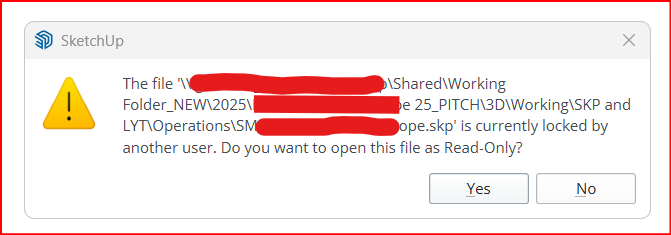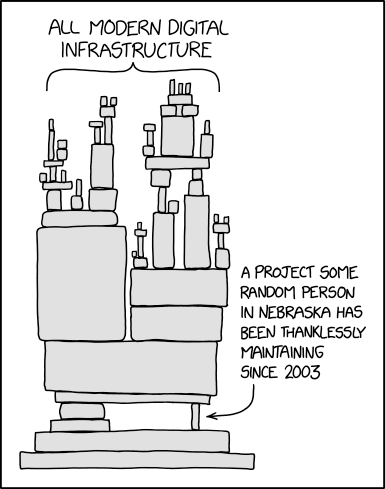Hi,
I wonder if anyone can help. There are two things Im looking at but they are both related.
Issue 1 is centred around opening files from an Azure server and understanding file lock for our cross platform studio who use Sketchup on both Mac and PC.
Issue 2 is centred around moving our design filing from our Azure server to a different server solution (currently investigating LucidLink which is a cloud storage platform).
I’ll run through the issues one by one - but they relate because the problem appears to be present on both systems.
………………………….
Issue 1
We are in the process of moving all of our company design files to a new server solution. We are currently on an Azure server (and have been for years) but this doesn’t work well for the design team due to the type of files we work on (Sketchup, Adobe, AutoCAD). We have also had a new team member join and he uses a Mac - the rest of the team who use Sketchup are all on PC.
We need to work in a way that ensures that only one version of a file can be open at any one time. On our Azure server, if someone on a PC tries to open a file that someone else on a PC has open, they’ll get this error message about opening a read only file.
If someone on a Mac opens a file and then someone on a PC tries to open the same file, the PC user gets the message above.
If someone on a PC opens a file and then a Mac user opens the same file, there is no error message - so both parties can have the same file open at the same time.
This has only come to light in the last month or two, because our new colleague is the only SketchUp user who is on Mac.
Our Azure server is set up to allow access both on UNC and mapped drive (for PC). For Mac users, they access the server on smb (Server Message Block) protocol.
Is there a way to prevent two users from opening a file at the same time on this platform?
………………………………..
Issue 2
We are testing LucidLink (cloud storage) as a potential new platform to move all of our design files too. I’ve set up a test file structure on LucidLink and our early tests were great - really fast connection, super fast save, auto save and file opening. The team were really happy - but we ran into a problem in terms of file locking.
The LucidLink platform is set up to allow collaboration - for programmes that allow it, users can choose to work on the same file concurrently or (using global setting) the admin can set certain files to be locked if a second person tries to open them at the same time. Sadly, this file lock feature on LucidLink is only available for Windows users. We’ve done the same tests as above and again a Mac user can still open a file without any warning being given if a PC user already has the file open.
Is there a way to prevent two users from opening a file at the same time on this platform?
……………………………
I’ve chatted to LucidLink about this and they have said that in other design software (Adobe Suite, AutoCAD…) you can define in the preferences whether files can be opened if another user is in that file. This means that despite the file lock in LucidLink only working on PC, users of this software can still be safe in the knowledge that only one user can open each file at a time. Is there any setting like this on Sketchup - I’ve looked but can’t find anything?
Does anyone have any experience with this issue (file locking for cross platform teams working on centralised storage) and / or any solutions to over come it. I’m sure lots of people work on centralised storage and work in cross platform teams. I’m really keen to find a way to prevent overwrite or corruption issues when members of our time try to open files.
Any help greatly appreciated.