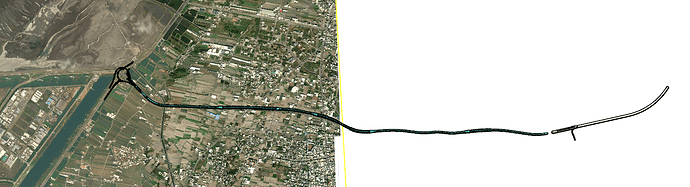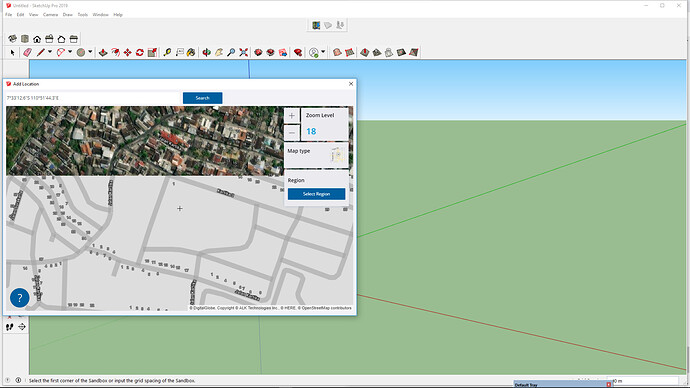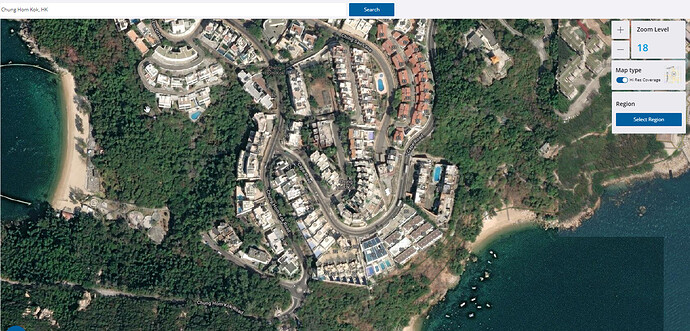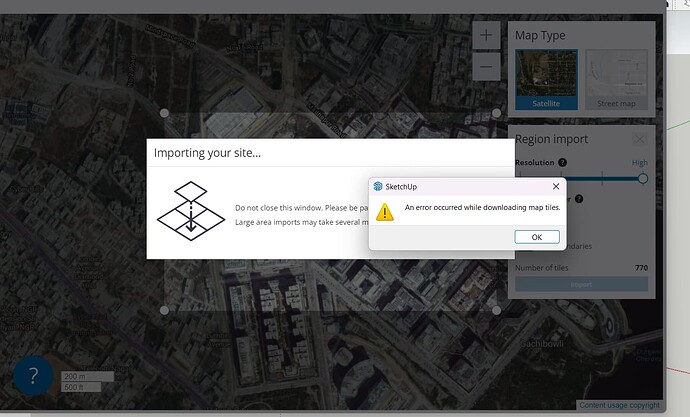Getting same error here in Taiwan…Taichung city
Can you tell me the exact street address or longitude and latitude? How close a view do you want to get?
台61線
509彰化縣伸港鄉 (Shengang township)
latitude and longitude are (24.158495&120.459996)
Please bare with Chinese.
Thanks in advance for taking this
See if this is enough of the area.
ShengangMap.skp (8.0 MB)
Thanks Colin for doing this but area is not enough as my model is around 7 km.
So need more…
You may run into other problems if you have a SketchUp model that is 7km long.
This version is 9 times the area of the earlier one:
Good morning Colin,
Well problems are quite some but thanks for your help regarding the maps, the map you send is in different direction compared to my need. Can you please send me the map some what more in horizontal direction. I have attached a image for your reference.
Thanks for the help.
Try this one.
Yeah that’s perfect, thanks for such timely and quick replies.
Regards
Krishna
I have only been able to get that problem by setting my Internet speed to a very low value. It would be worth trying again on a different network.
Meanwhile, I imported that area for you.
mapimport.skp (3.4 MB)
Thanks so much colin, for the quick reply ![]()
What version of SketchUp are you using? Your profile indicates a version that doesn’t exist.
This is what I see in SU2021 at the location you indicate.
Hi, I am using Sketchup 2018 and it could not be shown for this area.
Hi, I am having this problem today (2021-06-04). I try to geolocate but receive the “an error occurred while downloading the map tiles”. The map is actually grayed out for me so I can’t even see where i’m grabbing. I did realize my Pro version expired, is that related to this error? Even if not, how can I resolve?
Thanks!
Issue is happening again… Thoughts? Will this message kick the team into gear about fixing it?

Hi, I have got the same issue here in Hyderabad, India. I’m under the 1250 tiles as specified, but still unable to import the satellite view. No trouble importing the street map view though. @colin could you please help?
Location: Google Maps
I have the same problem with the downloading error of the area import. does anyone have a solution?
![]()
It´s in Värnamo, Sweden.
57.19567338153911, 13.88408192817069
/Jacob
Herrestad 28, 331 95 Värnamo
I tried both locations, as Bing and Digital Globe, and they are working ok for me.
Could one of you set the location for an empty file (in Model Info, Geolocation), and I can try adding more imagery. To make sure I’m using exactly the location you are trying.