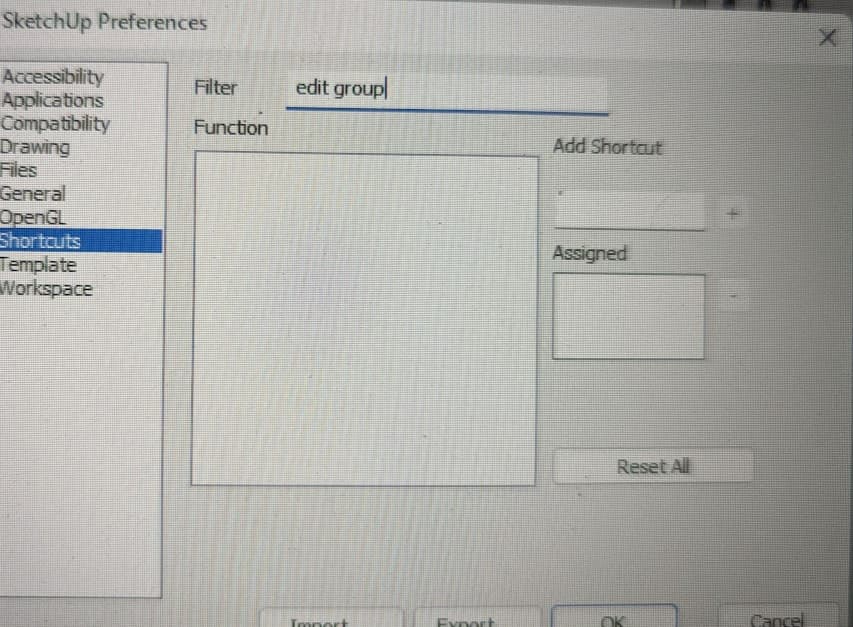How would I create a shortcut for editing this group?
Not seeing is in the shortcut menu…
(Goal is to edit groups w minimal mouse clicks).
Thanks!
Have one group selected, but not currently open for editing, one click only. Open preferences > Shortcuts > search “edit group”.
If the group is selected just hit enter or return.
Good to know thanks.
My right hand’s got the tendonitis worse, so I was hoping for left handed operations (and Enter’s on the right ).
Suppose I could add an external keyboard…
Then add a shortcut as @endlessfix has described.
Strangely, my Windows version does not offer that option.
When I type in “Edit Group” nothing populates.
When I hit return, it just closes…
Looked around and there’s no “Edit/ context Flyout”…
That suggests that you do not have a an unopen group selected.
Are you trying while one group is selected in blue?
I always do a double click on a group or component to open it for editing. It is quick and I see no use for a shortcut.
I have terrible tendonitis in my mouse hand.