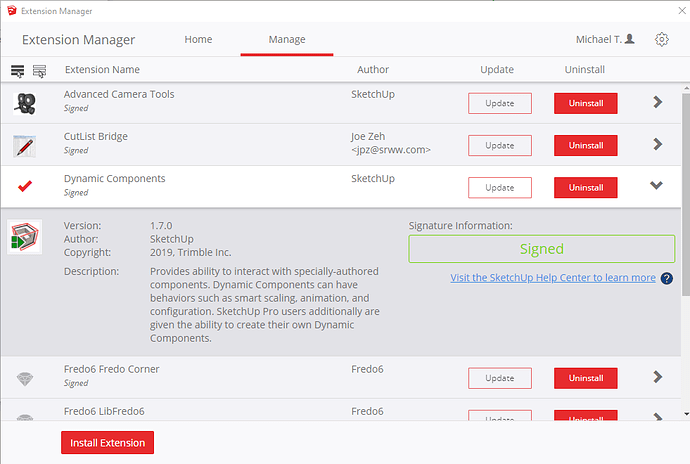I was working with Dynamic Components and something went wrong. I can no longer make dynamic components. The Component Attributes and Component Options dialogue boxes open, but when I try to enter attributes, nothing happens. I can select the attributes I want, but the next time I want to select that attribute, it is not in the list anymore.
First, did you install as administrator?
If this not the problem, then download latest(?) and install the DC extension from its warehouse
if this an isolated event to a particular file, then upload here, then can check
Is your model file name or folder name starting with a lowercase “u”?
No it isn’t. Mode/ name is Reservoir Sizing Layout.skp and the Folder is Hydroponics.
I was just checking. The “u” thing is a long standing ridiculous bug that makes the Dynamic Components extension dysfunctional. What happens if you start a new blank file and start creating your components there? Have you checked in your extensions manager that you are using the newest version of Dynamic Components?
I have tried starting from scratch with a new file. The same issues are there. I checked in the Extension Manager for the version And the attached clip shows what it is. (version 1.7.0)