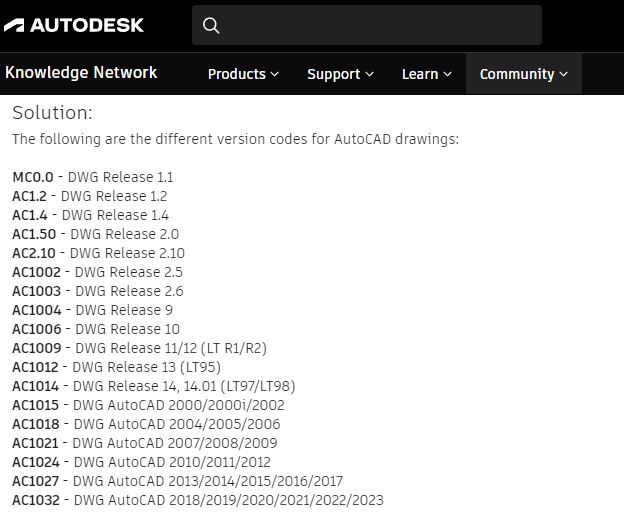when I try to open this dwg file a popup opens but nothing is there and it says the import failed. What is the problem? I’d appreciate any insight you might offer me. G
CAZADOR.dwg (488.6 KB)
Try this one that is saved in an earlier Autocad Version
CAZADOR R14.dwg (1.4 MB)
Thanks. So it was too new for su2018 pro?
It looks like DWG version ‘AC1032’ is 2018 to present. So, it might be that the version is too new, or that the contents are nested in a type of container that Sketchup doesn’t import.
Please, anyone with more AutoCAD knowledge jump in here with definitive info.
Two XREFs are missing, which should be binded before being able to import them. And the file saved in an older dwg format.
-
Drawing format version codes for AutoCAD
-
Drawing file format compatibility in AutoCAD
I had no idea what an xref was so I looked it up. If I grok what you’re saying, I would need to get the architect to provide the xrefs, or resend the file with them binded to it. Correct?
G
If the current file does not contain everything you need, ask the architect to provide you with the complete data, including saving it in a file that you can import.