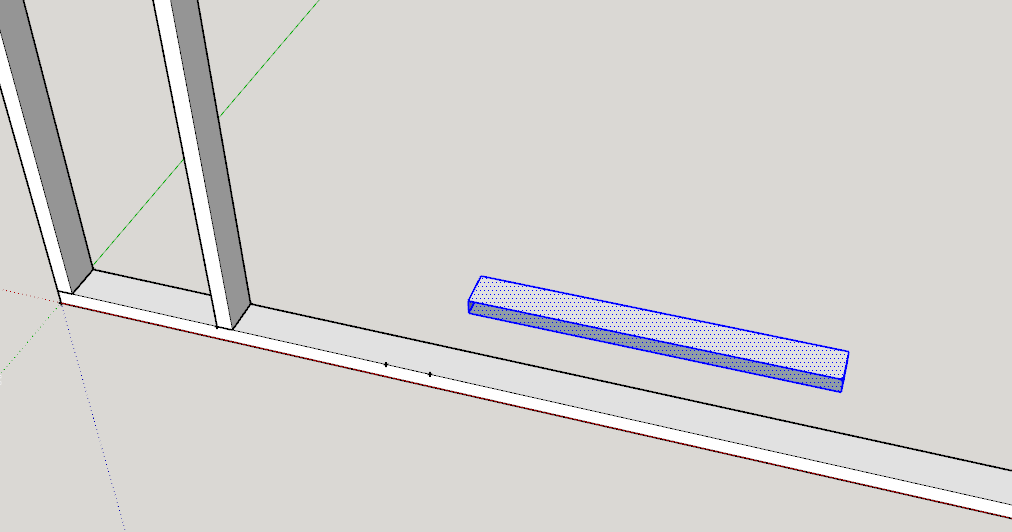I am using Sketchup Make (2017). I have yet to find a way to remove parts of a solid. I want to cut a section out of a 2x4, The solid 2x4 is 10 feet long. I want to remove a 33 ½ inch section from the middle of the 2x4. I would love to upgrade to Pro but I need to be sure I can do things that will allow me to create the drawings I need.
With either version you should be able to draw a rectangle 33-1/2 inches long and push it through the 2x4 to make it into two sections. There are other ways to do it, too, and in SketchUp Pro some of them would be faster.
Why do you want to cut the gap in the middle of the 10 foot 2x4?
Share your SketchUp file so we can see exactly what you’ve got and give you more specific direction.
I’ve included the file, but it is a very preliminary drawing of a wall partition for my shop. As you can see the floor plate 2x4 needs to be cut for a door roughout. Sure, I could make a shorter 2x4 component but I am sure I will need to cut pieces out sooner or later. BTW: I tried the rectangle method you suggested. I can’t get it to work. I am a complete newbie with SketchUp but not with CAD. I normally use Solidworks. This is altogether different and certainly not intuitive.
I’m not seeing your SketchUp file. If it’s larger than 16 Mb upload it to DropBox or Google Drive and share the link.
I may have missed a step. The file is only 33KB.
Partition Left copy.skp (30.6 KB)
Yeah, I like SolidWorks. Unfortunately, most of my computers today are Macs and SolidWorks only works with Windows. The cost has also gotten out of reach.
The geometry for your gap is outside of the component. Open the component for editing first.
You also have the component “double wrapped” so you either need to explode one level or burrow in until you get to the geometry. There’s no neeed for double wrapping it, though.
Ignore the last reply. It got hosed.
Here is the file again. It’s only 33KB.
Partition Left copy.skp (30.6 KB)
Check your PMs. Click on your avatar at the top right of the forum page.
Further digging shows that your bottom plate component is a little messed up. The inner component consists of one edge face and the top face. The rest of the geometry is loose inside the top level component.
Before you try to cut the gap open the top level component for editing, right click on the bottom level component and choose Explode. After that you can draw the rectangle while the component is open for editing and push through to the opposite side.

I mentioned last night that there are some things you can do faster or more easily in Pro. Here’s one option for cutting the door opening. This is just one possibility. In this case using Eneroth Solid Tools.

What kind of drawings do you need?
Wow! This is a great help. Thank you so much, Dave.
Dave, I must be pretty dense. I love your GIFs. It looks simple, but I don’t seem to have the same tools! I bit the bullet and bought a Pro subscription. First, I can’t find explode. Next, there is no “Measurement” tool. Tape Measure only marks points, it doesn’t make lines. On your last GIF, I can’t tell what tools you are using. Why couldn’t they simply put a cut or actual trim feature?
This may help with the confusion. If you spend some time at The Learning Center, you will learn how to use the tools to get what you want. (interactive tutorials) Also, go to The SketchUp YouTube Channel and pay attention to the Square One series. Both are sponsored by the SketchUp Crew and well worth the time spent there.
For Explode - right click on group or component
For make guide lines Press first ctrl button
Right clicking on the component should show Explode.
By default the Measurements window is down at the bottom right. I brought it up into the model window so it could be seen easily.
The Tape Measure tool creates guidepoints if you start from a point or an intersection. If you start from an edge, and existing guideline, or an axis line it will create a parallel guideline.
The Trim tool I used comes as part of Eneroth Solid Tools, an extension available in the Extension Warehouse. There is a native Trim tool in SketchUp Pro. It’s in the Solid Tools (look in the Tools menu). I used Eneroth Solid Tools because it respect components and doesn’t convert them to groups.
Did you check your private messages as I asked earlier?